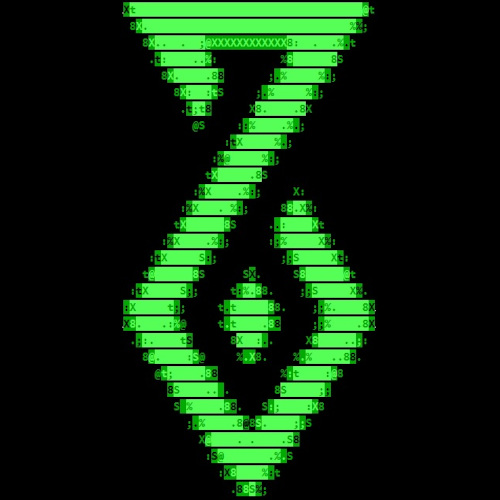Videos:
I threw together this robot in a couple of days to inspect my HVAC duct and pull a cable (side note: I’m aware it’s generally advised against to run a cable through a duct, but I live in LA and we don’t have heating in our HVAC system so I don’t see it as a problem)
It’s a pretty bare-bones platform, designed to be as simple as possible for a quick design + build using parts I had on-hand.
The vehicle is powered by small geared 28BYJ-48 Stepper motors driven by ULN2003 drivers, controlled with an ESP32 Cam development board. It’s a decent board for the application as it has wifi, a camera and a bright forward facing LED. The board does not have the necessary 8 GPIO pins to drive the ULN chips, so I used a 8 bit shift register.
I originally intended it to be powered by an 18650 battery but I had problems using a boost converter to get the required current to drive the electronics at 5v. the board is pretty power hungry, and coupled with the steppers and high power LED, it wouldn’t even boot. I resorted to using 2 lithium polymer batteries in series to achieve 7.2v with no boost converter, which worked well enough. Even then, use of the LED kept causing brown-outs and reboots so I resorted to lowering it to 1/4 duty cycle which fixed the problem.
I used Micropython and the Picoweb framework to serve a REST API for rover control and a web page to provide a UI:

The rover was designed in FreeCAD and printed on my Voron 0 using PLA. The tires were printed in NinjaFlex TPU which is a very flexible rubber like plastic, in order to provide more traction.

The rover suffered from the aforementioned brown-outs due to the LED power requirements and also struggled to turn in certain locations in the ducts due to traction limitations and as side effect of being 2WD, but ultimately succeeded at what I needed.
You’d better hope this little son of a bitch doesn’t become self aware.

If it was pulling a cable anyways you could have had it tethered so you wouldn’t have power issues and the danger of the WiFi dropping out from the metal duct. If it was pulling Ethernet the whole thing could have been POE but I guess if you were pulling off a spool you wouldn’t be able to PoE the whole spool. Either way that’s an interesting solution to not have to fight with fish tape.
Yes - using POE for power and data crossed my mind! But ultimately I ended up only towing fishing line which I then used to pull the cable, which was probably easier than directly towing shielded cat 6!
Well… Imagine s/he terminated the end of the spool, and basically had the other end hooked up to the bot? Depending on the distance, gently twisting the cable going from a PC to the spool could be fine, avoiding the need for slip-rings, etc.
Just FYI, it’s usually fine to run cable through ducting. It’s usually only against code to run it when you have the walls open. Meaning a remodeling crew wouldn’t be able to get away with it, but a homeowner is usually in the green.
that’s great information - thanks!
Amazing work! Such a cool and fun project.
I love it, it does need some stickers, though. There are so many “it’s/he’s/she’s in the air ducts!!!” scenes from various spy movies, though, it doesn’t have to be a McLane reference. “Alias” had Sydney Bristow crawling through ducts, I can’t remember specific episodes, though.
This needs a picture of Bruce Willis taped to the front…