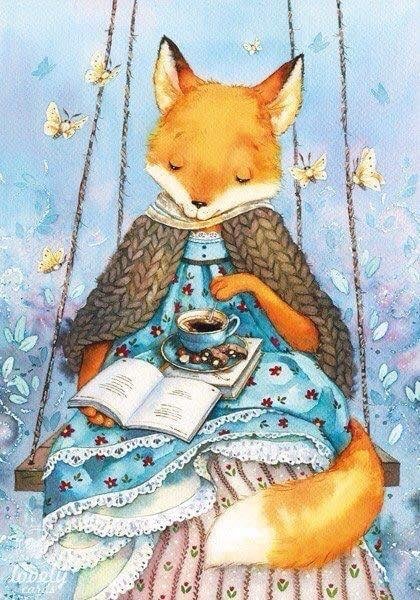similarly, I’ve removed Microsoft from my system.
Probably a good move on your part. When they try to force windows 11 on me, that’s when I will be moving to Linux.
Why wait, do it now.
I jumped ship to Linux when Win 7 died, cause I’d rather be fucked by a rusty fencepost than be forced to use 10, and 11 is right out.
Looking to move an older Windows 7 laptop to Linux this week, any suggestions? Feels like there’s so much.
I’ve been doing the same thing, trying out distros on an old laptop in anticipation of moving all my machines over to Linux.
Linux Mint is by far the most popular for noobs on older hardware, has a clean if simple interface, and will run on tiny amounts of RAM, so if you have no other suggestions and don’t know much about Linux, I’d say start there.
Linux Mint is not Ubuntu, but based on it, so there’s a lot of support. As a Windows and Mac user I found the Linux Mint “Cinnamon” desktop environment easy enough to navigate, it’s solid in terms of broad hardware support, and there are a LOT of resources if you have questions, want to watch a tutorial, or need a helping hand, all pluses for a noob. (And I don’t think I had to touch the command line once, when I had it installed: bonus.)
But the cool thing is that most Linux distros have a “LiveUSB” install, meaning that you can load the .iso of your choice onto a 4GB USB drive, boot off the USB, and take the hardware for a spin without installing anything. LiveUSB means you can try as many distros as you like until you get tired of making USB drives, and all for free.
Somebody else here suggested “Ubuntu” to you without saying another word about it, but there’s a lot more to it than that. You still have to pick a desktop environment, for example, and while there’s nothing wrong with plain Ubuntu, I honestly don’t think that’s the most user-friendly distro you could start with.
Try it, see if you like it. Most distros are completely free, including Ubuntu. But if you’re just looking at finding ONE to start with, again, try Linux Mint: it’s popular for Linux noobs for a reason, it’s stable, and even if you find you don’t like it, it’s a great place to dip your toe in and see how Linux works for you personally.
I agree with every point you make except for the desktop environment front end.
While it is nice to install a distro with a given desktop environment OOTB, you can always change it, and even have multiple ones installed at the same time. This is typically a better approach to testing out desktop environments because you don’t have to reinstall every time.
I am testing both, so for me a mix of both is best.
While it is nice to install a distro with a given desktop environment OOTB, you can always change it, and even have multiple ones installed at the same time.
This is true for Debian, but not for many others. Even Fedora ships with preloaded DE “spins” now. And changing it post-install requires more than beginner level knowledge, specific to that OS. For someone coming over to Linux directly from Windows/Mac, that’s not really feasible upfront.