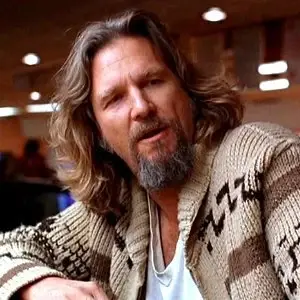“There are no ways to prevent such attacks except when the user’s VPN runs on Linux or Android.”
So there are ways.
Hate to rain on the Linux parade here, but didn’t the article say: “There are no ways to prevent such attacks except when the user’s VPN runs on Android.” and that Linux was just as vulnerable as Windows?
So for this attack to work, the attacker needs to be able to run a malicious DHCP server on the target machine’s network.
Meaning they need to have already compromised your local network either physically in person or by compromising a device on that network. If you’ve gotten that far you can already do a lot of damage without this attack.
For the average person this is yet another non-issue. But if you regularly use a VPN over untrusted networks like a hotel or coffee shop wifi then, in theory, an attacker could get your traffic to route outside the VPN tunnel.
Put another way, this means that a malicious coffee shop or hotel can eavesdrop on all VPN traffic on their network. That’s a really big fucking deal.
Not all VPN traffic. Only traffic that would be routable without a VPN.
This works by tricking the computer into routing traffic to the attacker’s gateway instead of the VPN’s gateway. It doesn’t give the attacker access to the VPN gateway.
So traffic intended for a private network that is only accessible via VPN (like if you were connecting to a corporate network for example) wouldn’t be compromised. You simply wouldn’t be able to connect through the attacker’s gateway to the private network, and there wouldn’t be traffic to intercept.
This attack doesn’t break TLS encryption either. Anything you access over https (which is the vast majority of the internet these days) would still be just as encrypted as if you weren’t using a VPN.
For most people, in most scenarios, this amount to a small invasion of privacy. Our hypothetical malicious coffee shop could tell the ip addresses of websites you’re visiting, but probably not what you’re doing on those websites, unless it was an insecure website to begin with. Which is the case with or with VPN.
For some people or some situations that is a MASSIVE concern. People who use VPNs to hide what they’re doing from state level actors come to mind.
But for the average person who’s just using a VPN because they’re privacy conscious, or because they’re location spoofing. This is not going to represent a significant risk.
That’s a fair point, you’re right.
I do still think that a lot of people do use VPNs in public spaces for privacy from an untrusted provider, though, perhaps more than your initial comment seemed to suggest.
I think the real meat here would be the work from home crowd. If you can find a hole in there router, you can inject routing tables and defeat VPN.
But the VPN client doesn’t have to be stupid. You could certainly detect rogue routes and shut down the network.
As I mentioned in my other comment, this wouldn’t let an attacker eavesdrop on traffic on a VPN to a private corporate network by itself. It has to be traffic that is routable without the VPN.
I don’t know, if you’ve already have full control over routing and have some form of local presence, seems to me you could do something interesting with a proxy, maybe even route the traffic back to the tunnel adapter.
I can’t see routing traffic to some kind of local presence and then routing back to the target machine to route out through the tunnel adapter without a successful compromise of at least one other vulnerability.
That’s not to say there’s nothing you could do… I could see some kind of social engineering attack maybe… leaked traffic redirects to a local web server that presents a fake authentication screen that phishes credentials , or something like that. I could only see that working in a very targeted situation… would have to be something more than just a some rouge public wi-fi. They’d have to have some prior knowledge of the private network the target was connecting to.
We’re already assuming you have something that can compromise DHCP. Once you make that assumption who’s to say you don’t have a VM hanging out.
there are no ways to prevent such attacks except when the user’s VPN runs on Linux or Android.
So . . . unix? Everything-but-Windows?
Everything-but-Windows?
No. Any device that implements a certain DHCP feature is vulnerable. Linux doesn’t support it, because most Linux systems don’t even use DHCP at all let alone this edge case feature. And Android doesn’t support it because it inherited the Linux network stack.
I would bet some Linux systems are vulnerable, just not with the standard network packages installed. If you’re issued a Linux laptop for work, wouldn’t be surprised if it has a package that enables this feature. It essentially gives sysadmins more control over how packets are routed for every computer on the LAN.
most Linux systems don’t even use DHCP
WTF are you smoking? WTF is wrong with you that you think such a dumb claim would go unscrutinized? I would play Russian roulette on the chances of a random Linux installation on a random network talking DHCP.
Edit, in case being charitable helps: DNS and IP address allocation aren’t the only things that happen over DHCP. And even then the odds are overwhelming that those are being broadcast that way.
If your LAN is already compromised with a rogue DHCP server, you’ve got bigger problems than them intercepting just VPN traffic. They can man in the middle all of your non-encrypted traffic. While this is bad, it’s not a scenario most people will run into.
The problem isn’t them being in you LAN. It’s about going to an untrusted network (eg Starbucks, hotel) and connecting to your VPN, boom, now your VPN connection is compromised.
I woke up this morning and thought of this exact scenario, then found your comment lol
Yes, this is bad for anyone who travels for work and can’t trust the network they connect to.
I wonder if it applies to routers made by a company who likes collecting user data. Because this is a situation many people are in.
So I gave the article a glance and it’s a bit beyond me can someone give me an eli5?
My understanding is that if you run a rogue discoverable DHCP server in a local network with a particular set of options set and hyper-specific routing rules, you can clobber the routing rules set by the VPN software on any non-Android device, and route all traffic from those devices through arbitrary midpoints that you control.
But IANANE (I am not a network engineer) so please correct my misinterpretations.
To execute this you need a DHCP server on the network… But any admin worth his salt has a config on the switch to limit DHCP traffic to a designated server.
Seems extremely difficult to pull off in any corporate environment
But makes coffee shop wifi inherently more risky
For shits and giggles I used to sit on those wifis and run a mitm…I would replace all images with the troll face meme…then sit back and watch the confusion. So ya
Now you get to do it again but this time to the VPN users that thought they were above your antics
Step one, be in full control of DNS on the network. Not difficult, but not simple.
I use option 121 as part of my work, though I am not an expert on DHCP. This attack does make sense to me and it would be hard to work around given the legitimate uses for that option.
deleted by creator
So if they are changing routes by using DHCP options, perhaps this could be exploited by telecom insiders when you are using mobile data, because your mobile data IP could be assigned by a DHCP server on the telecom network. If you’re at home on wifi, then you can control your own DHCP server to prevent that.
So…
reject 121;In your dhclient?
Does this mean I still can’t watch porn in Texas?
deleted by creator
The trust in the unknown systems of the VPN provider may still be better than the known practices of your local ISP/government though. You shouldn’t necessarily rely on it too heavily but it’s good to have the option.
deleted by creator
I understand this is a non-issue for your home network, but as I understand it, the real risk is when using a VPN in a public and untrusted place (e.g. a coffee shop) as most teleworkers do