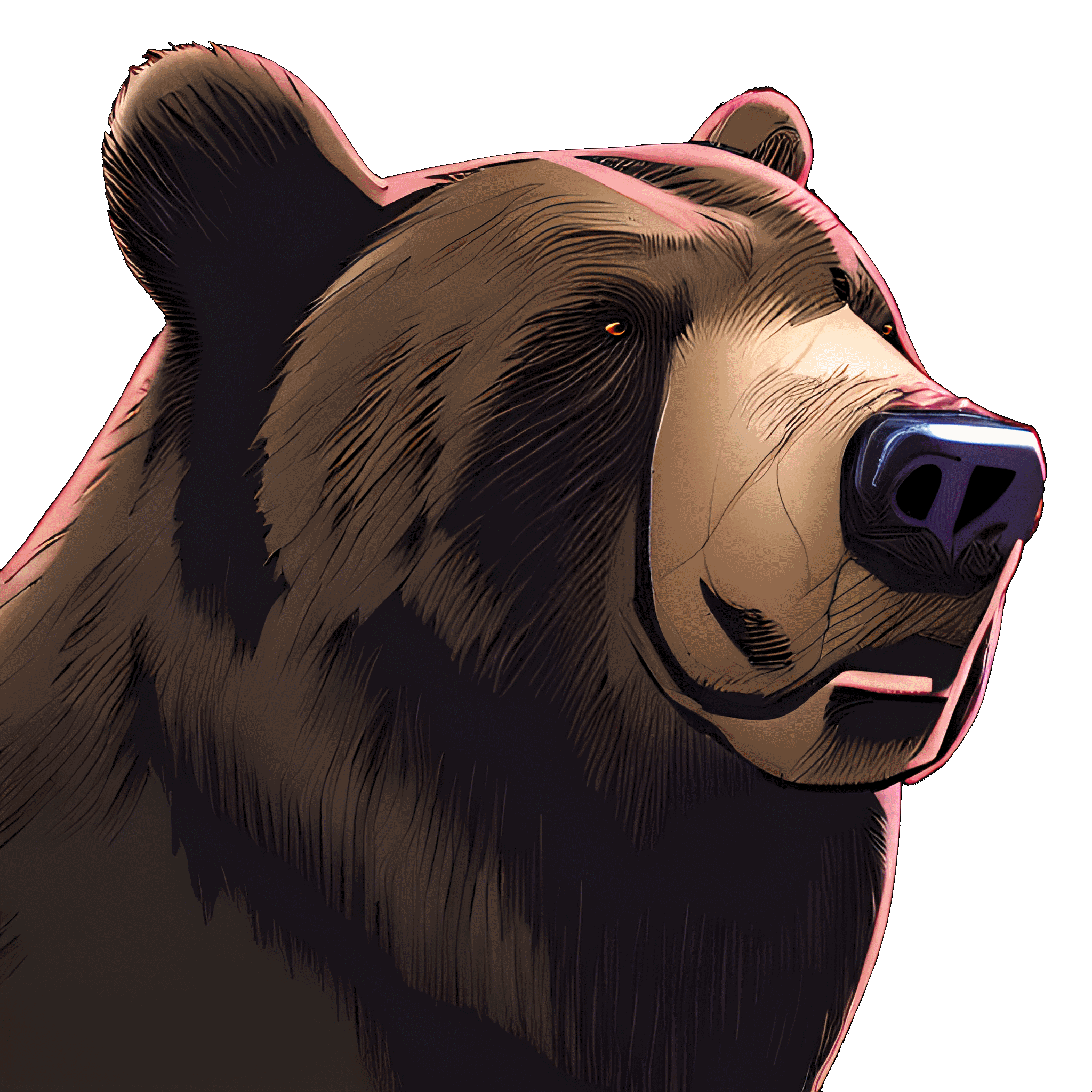I am setting up my NAS right now, and I need some suggestions for apps that I can run on my NAS or self-host.
-
I have seen some online articles, but they are too confusing because they list too many apps for each category.
-
I want backup apps for iOS, Android, Mac and Windows. (It would be great if they could back up automatically).
-
I want to sync my calendars and contacts.
-
I want to download media like TV shows and movies. (And music, too). “Of course, only legal obtained from the internet cough.”
-
I want apps that let me access my data from anywhere.
-
I saw this cool thing where you could use a Raspberry Pi to access your NAS bios from your PC.
Os - Unraid
Among my must-have selfhosting items, in no particular order, I can recommend:
- Portainer, to keep track of what’s going on.
- Nginx Proxy Manager, to ensure https with valid certificate to those services I want to have available from the outside.
- Pihole, of course.
- Gitea, to store my coding stuff.
- Paperless-ngx, to store every paper in my life.
- Immich, an amazingly good replacement for Google Photos.
You should try PhotoPrism, it’s amazing. All great picks BTW. Gittea had GH Actions compatible runners now!
I have tried Photoprism but was not as impressed by it as Immich.
100% agree on you list. I’d also throw in some file management solution, such as filebrowser, NFS/samba or syncthing.
We aware that Immich breaks one week and then the other week too
Sorry but that’s not true. I have been running Immich for a long time now, and it is solid and stable.
A recent update had a change in the Docker configuration, and if you didn’t know that and just blindly upgraded, it would still run and show a helpful explanation. That’s amazing service.
What is a long time? I’ve been running it more than a year, and the number of times it broke and the amount of time I had to invest into its quite high. You may be lucky, or I may be unlucky, but I’m just explaining my experience
For the downloading media part:
The *arr stack is what you’re looking for + Jellyfin for streaming (Opensource, 100% free, and much better than Plex).
Prowlarr: manage your indexers
Radarr: find/automatically download movies
Sonarr: find/automatically download tv shows
Jellyfin: streaming your media
Look up trashguides for setting up all this stuff, very detailed guides. They are compatible with torrents and Usenet. I like using docker with portainer for easy management and if you use a VPN container you can selectively route these containers through the VPN so your other services that dont require the VPN dont need to route through it.
Jellyfin for streaming (Opensource, 100% free, and much better than Plex).
*Better for your wallet and the privacy, not better in any functional way.
I’ve used both extensively and stand by my statement, from a functional standpoint as well.
That’s a bold opinion given its barebones UI, widespread playback issues, and lack of basic functionality like a proper intro skip. Like even Emby is miles ahead of Jellyfin. Which isn’t surprising given JF is free but let’s be real lol
Syncthing for back ups. Lovely and easy to use.
Also, privacy-wise, what do you guys use to keep your home server anonymous/hidden and protected? Is VPN enough? If yes, what VPN do you recommend?
Totally go with Tailscale, can’t stress how nice it is.
deleted by creator
Is it custom build NAS or something like Synology?
As already mentioned for proper backups you should locate the NAS somewhere else.
I’m not an expert by any means so don’t take my word for it. I’ve tinkerd with some pies befor but this was my proper first project: a NAS for my family (multiple households).
If it’s for personal use, you can use a VPN to your local network. It’s by far the safest option and easier to setup.
I went with OMV (openmediavault) for local sharing as OS + Docker + portainer. For the backups and access I went with Docker Nextcloud and Docker Swag (letsencrypt) and a reserve proxy with duckdns since I don’t have a fixed IP. Nextcloud setup was the easiest part and not really a hassle. With a VPN you won’t need to tinker with the “access from net” stuff.
For syncing files on Android I would recommend Autosync since it’s the most reliable one IMO. No other OS tested so far.
Nextcloud can handle a lot on its own and for something special you will find a proper plugin. For the download needs you may find some docker containers.
Custom build NAS
For accessing files from your smartphones, I know there’s Nextcloud; what other foss file management tools are available, especially on the phones?