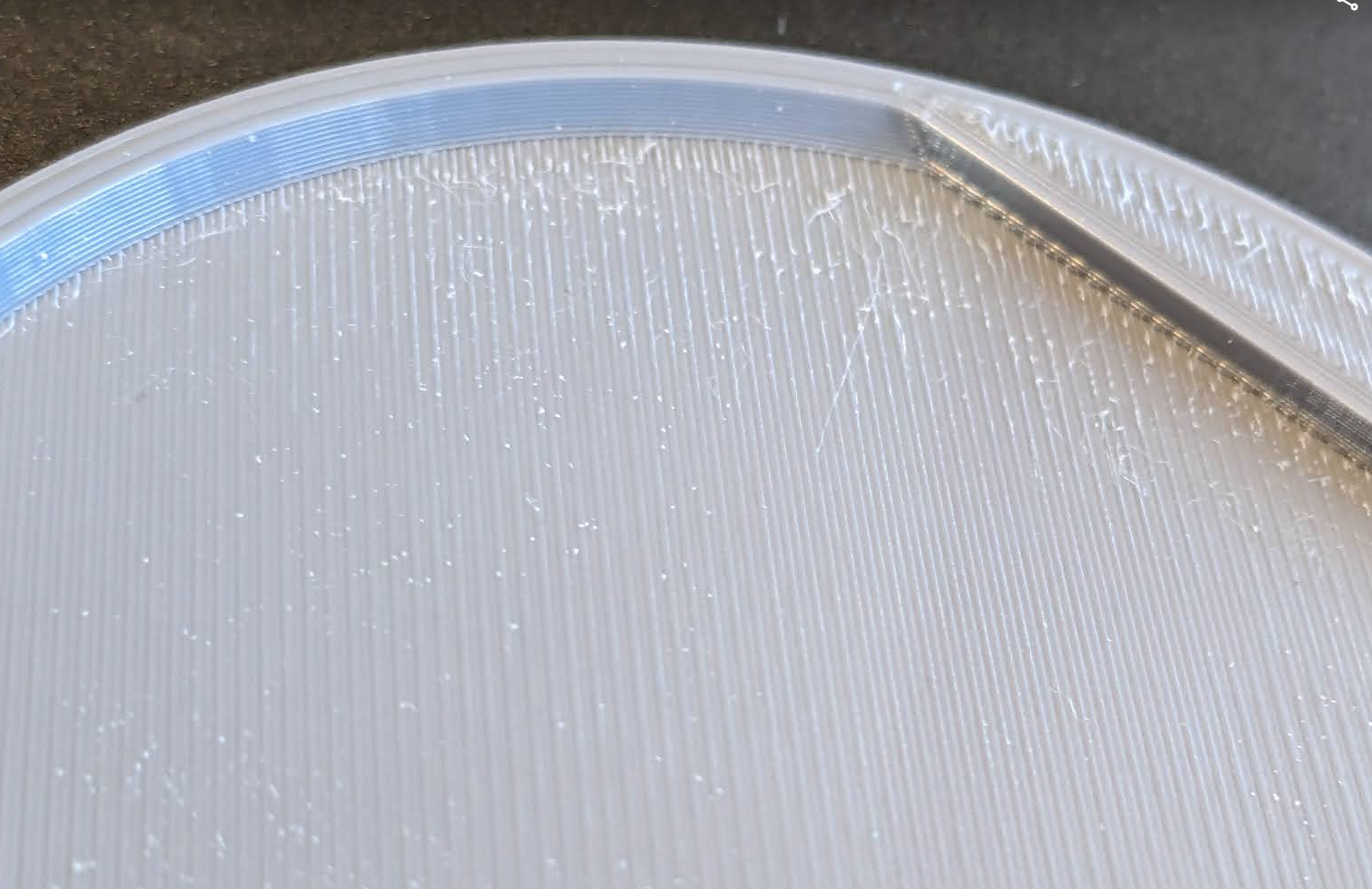This is layer 2 or 3. It will be covered by the next few layers but I feel like it shouldn’t be this fugly. I’m using Cura’s Standard Quality except for temp which is set to 205. The filament is Inland PLA.
Too close, or too much material.
I second running a temp tower. Your first layer may be a little too low, but you’re probably over extruding since it looks like your lower layers aren’t as wavy.
z offset / nozzle height seems to be the thing. I’ve raised it up and it looks better. After that I played with the temp a bit and it seems to be happier around 210-215 though there is more stringing.
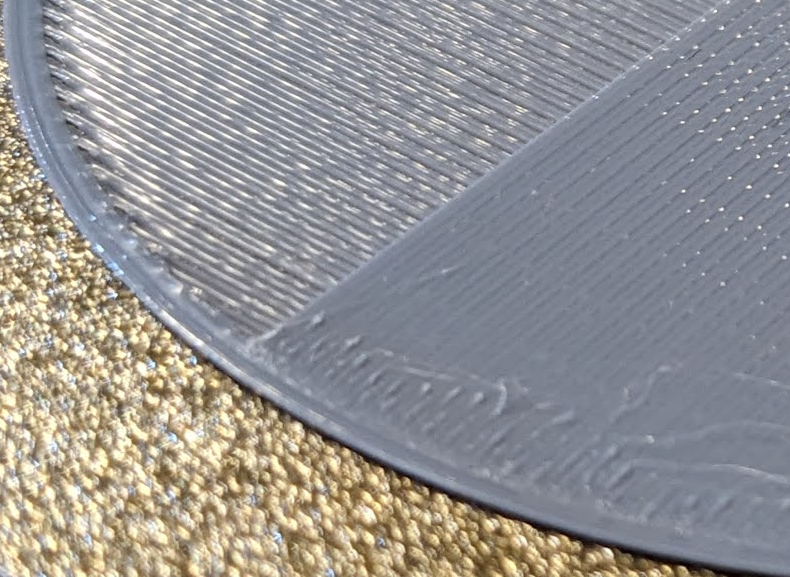
So far, all attempts at ironing have been a disaster, both zig zag and concentric. I’m going to continue dialing in the z offset and temp before ironing.
Looks a little hoth to me.
It’s primarily written for klipper, but I’ve been been getting pretty good results dialing in my was-an-ender with Ellis’ tuning guide (all but eliminated my problems with elephants foot). It goes over exactly what a good first layer should look and feel like, plus extra related settings.
Update: I wasn’t able to fiddle with it for a few days but after getting back to it have something I like.
My current settings are based on the feedback in this thread and:
z-offset made the single biggest difference. I reset the printer config and re-leveled.
For this filament: https://www.amazon.com/Inland-1-75mm-White-Printer-Filament/dp/B084RDMG7C/
Global Settings Layer Height 0.20 Initial Layer H... 0.20 Wall Thickness 0.80 Top/Bottom T... 0.80 Combing Mode infill Build Plate Adh... brim Extruder Wall Line Count 3 Print Thin Walls True Travel Speed 110 Initial Layer Sp... 20 Retraction Dist... 0.8 Retraction Speed 45 Minimum Extru... 1 Brim Width 4 Filament Print Settings: Default Printing Temperature 210 Default Build Plate Temperature 60 Standby Temperature 195 Fan Speed 100