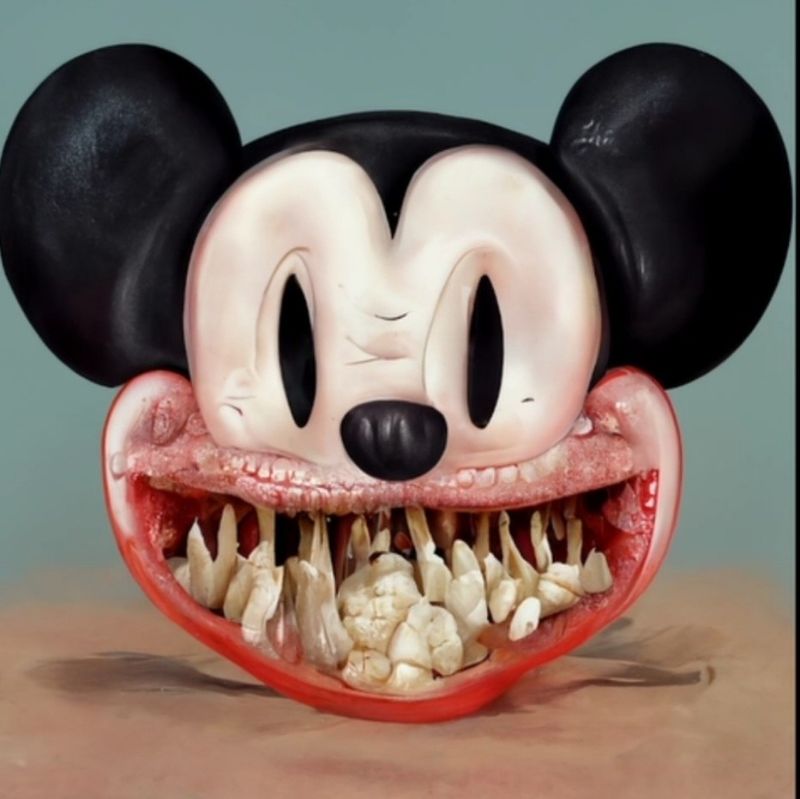I’ve been using mpc with madvr for years, and the upscaling setting for stuff that isn’t 4k.
Mpv is my favourite player for pc & android
I’ve been using mpv for all kinds of content and have only had good experiences with it. Only the control scheme takes some getting used to as you do everything with keybinds instead of a clickable interface.
I’ve been using Haruna which is a version of mpv with a clickable interface. I don’t know why but mpv would sometimes lock my system, which Haruna doesn’t do also.
The keybinds are a + once you learn what you need. So quick to do stuff.
Infuse is amazing on my Mac and Apple TV. On Windows however I just use the default Win11 media player.
What does infuse offer over IINA? Infuse seems pricey and never understood what it offers over alternatives aside from some streaming functions?
Not sure about now but I think Dolby Vision didn’t work very well with IINA the last time I tried it. For me, Infuse just works with anything I throw at it and has Jellyfin support which altogether makes $15/year well worth it for me
AppleTV support? Correct me if I’m wrong, but IINA only works on macOS, right?
Yeah it’s an open source option for MacOS that is based on mpv.
Kodi on Windows. It supports HDR unlike most other players, and has a decent interface.
Nvidia Shield plugged into my TV running Jellyfin. Occasionally if I get playback issues I’ll open with an external player like Just Player, Vimu, VLC, etc.
Jellyfin used to be pretty rough with playback, especially if you watch with subtitles, but in recent months I’ve rarely had playback issues.
On PC I use mpc/madvr, but usually just to check a video file, not to watch a whole movie. I save that for the TV.
I copy videos to USB and use nova player on my Android TV. I don’t have to deal with wifi issues and nova supports Dolby vision as well.
I did that the first few times I downloaded Dolby vision after I found it wasn’t being outputted correctly, but copying over the gigs of content to a usb stick to play on stick felt tedious so just went with regular hdr uploads after that.
is there any any video player for lg tv?
Surely Plex
Forgive my lack of knowledge, but what’s wrong with the TV’s native player? We have an LG TV and I think hdr runs fine
Pc?
Mine’s a Vizio and it won’t play mkv files which is not ideal.
AppleTV4K + Infuse + LG OLED TV.
This gets me 4K HDR and Dolby Vision support. 24Hz frame rate matching, and lossless audio to my 5.1 audio system. And a UI that doesn’t lag or have any ads.
Shield TV with kodi
The put.io Google/Android TV app is pretty decent, as long as you don’t have to reencode content.