Hello all. I am very new to this but it is all very cool to me. I ran into a problem and I am not sure how to troubleshoot it. I downloaded a simple pull string helicopter off thingiverse. After running through the slicer software, the estimated build time is 131 hours. Relative to it’s size this seems insane. If I “run the simulated build”, there are long holds on one of the interior walls. I am hesitant to just “try it” and see if the pauses are a software thing that does not translate to the hardware. I am not sure how to break it down from here. Any advice?
Link to the plans included
You definitely don’t need a layer height that low for something like this. Even still, you’ve got something set up weird because at a normal 0.2mm layer height it’s showing just under 4 hours to print everything but the pull rods (only because I’m too lazy to split the STL apart right now.) Try resetting your build settings or start a ‘new’ project.
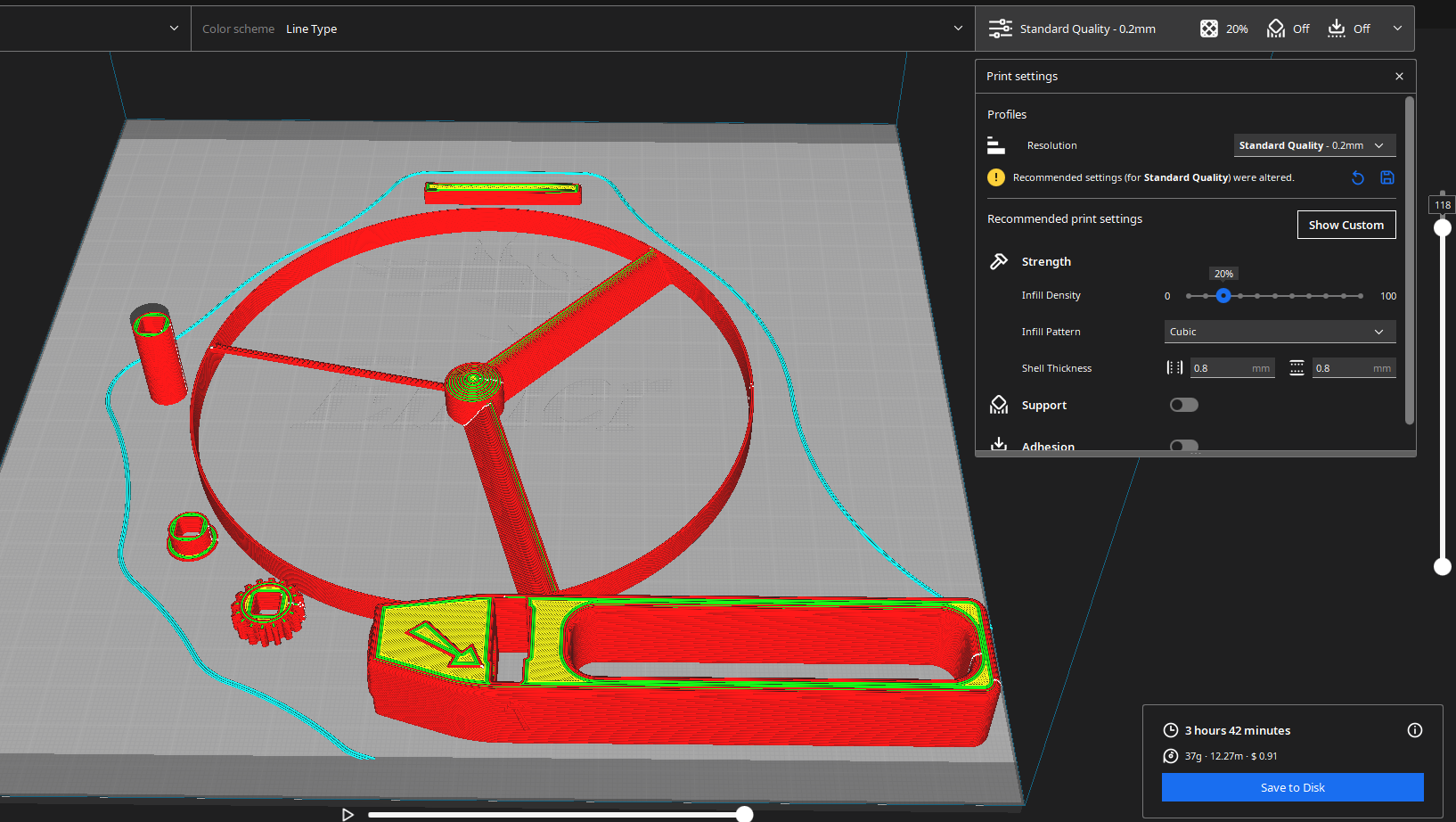
When I switch to 0.2mm the time goes to 83 hours, so I assume there is still some error. What slicer do you use?
Don’t use Creality Slicer, it’s just an outdated renamed version of Cura. Download the most recent version of Cura here and your problems will most likely go away. https://ultimaker.com/software/ultimaker-cura/
As you said. I tried this and it fixed everything. Thank you
Thanks. Will try this.
I suspect what’s getting you is minimum layer time. In a nutshell, extruding very hot plastic onto a layer that was very recently extruded can result in a runny mess. Minimum layer time is intended to address this.
That said 131 hours seems a bit intense.
What’s your layer height? How good is your cooling? If you crank your fan, you might be able to decrease minimum layer time.
Layer height is 0.1mm. it’s odd, because it happens on specific curved areas. There are no pauses on other areas that were recently printed.
You mean travel speed is slower in those curved areas? Perhaps it’s due to an overhang.
Are you slicing the parts flat or are they standing up?
They are flat
Every time I see this contraption, I can’t stop to think about Gardena making propellers. Due to the chosen colors.
Perry the helicopter?!
Something else to check is your infill percentage. Make sure you don’t have it at 100% (unless you absolutely need to build something completely solid). Another thing to check is your print speed. Too low and it will take a decade to print something simple. Too fast and it cause your print to fail. At this point we will all be throwing spaghetti against the wall. Can you share a screenshot of your settings?



