Bleh, haven’t been here in a while. So I have a Windows 10 PC that I use for gaming and a Fedora laptop I use for everything else. I simply cannot go back to not having tabs. I don’t understand why Windows doesn’t have them by default. So help me out here.
There is a file manager app which looks similar to the Windows 11 one, but for Windows 10. It is also free and open source. It called Files
I’ve been using this for a couple of years now and it’s great.
I have a very occasional problem where Windows tries to launch some sort of non-file-system stuff in Files instead of Explorer, but it’s not a blocker.
This looks pretty cool!
FWIW windows 11 has tabs in the file explorer. You could technically also install a Linux for browser via WSL.
I don’t really want to use 11 until I must, but I’ll keep this in mind.
It’s native in windows 11 fyi
The one I use for years and years now, something I cannot live without anymore: Directory Opus. You can costumize everything. It works with ftp. Moving files has its own transfer system which is faster then windows. It has one folder tree and 2 folder screens next to eachother, each with tabs. I’ve tried several file browsers, but this one is by far the very best. It took the best from all file browsers and combines them. As options, so you may have a totally different one as to I have, fit to preference.
Edit: a free alternative is Total Commander. 2 windows, tabs, just no folder tree.
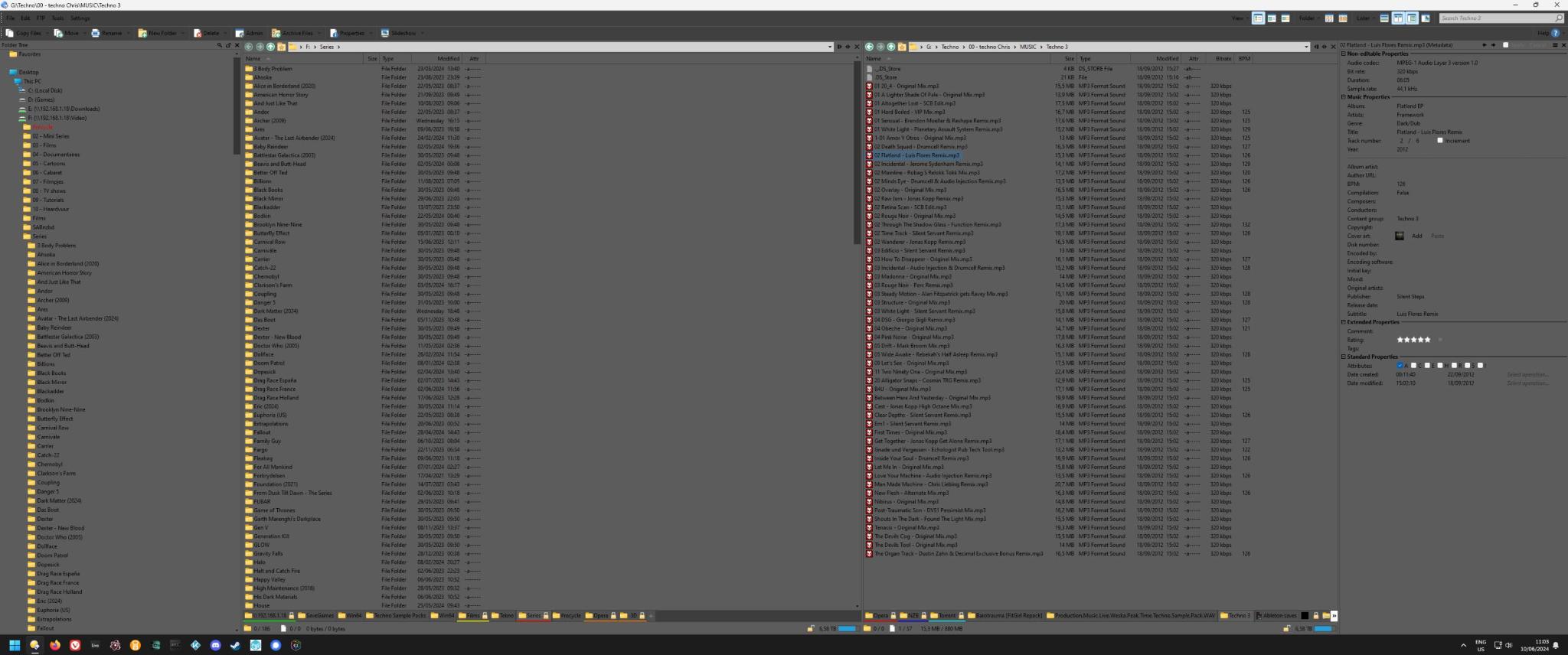 This is how mine looks. You can even change all colors (this is easy for the eyes). If you like I can give you my settings, as you can back them up into a file.
This is how mine looks. You can even change all colors (this is easy for the eyes). If you like I can give you my settings, as you can back them up into a file.Just for completeness the very similar FreeCommander
Multi renaming, filter for current view, tabs (which could be cloned, locked and renamed), bookmarks, flatview of all subfolders, an advanced search and a few shortcuts to some windows folders.
Nice! Sadly though, I do not see a Linux version, same as Directory Opus :'(
I use OneCommander and it works pretty well. The dev just added a single window mode with tabs as well.
Explorer++ is a freeware app that does it, though not integrated




