I was having this problem, combined with a confusing bed adhesion issue. My gantry needed to be releveled.
- 3 Posts
- 10 Comments
If the GUI key is tapped twice it switches to the windows base layer, double tap again and it goes to the Mac OS (default) layer. This is done using a “tap dance”, look for “td” in the map to find it.
This could easily a game changer for me! My brain warps whenever I require a multi key/layer function, while I’m connected to a windows box from my mac.
I think you can share layouts from FK Caps
Nice, I’m on mobile but will make a note to check this out later.
Honestly, this project, caps, and key map… I feel like you are me, lol
I have an updated set of caps that I’ll order soon, I’m currently tinkering with the backlight glyphs. Still not quite satisfied.
Do you know if their system allows to share designs as a starting point? I know you can save for later.
I like your caps idea, I toyed with dye sublimation but then decided against that (clear stickers would have been way easier).
Thanks! I was happy-ish with the result. I created the font from a handwritten script I use when I send greeting cards. I didn’t find a way to keep the ink from rubbing off though, so they never lasted very long. I tried lacquering them, but likely didn’t do a very good job - I can be aggravatingly impatient.
My encoders are mostly mapped to arrow keys.
I think that’s almost what I’d do too - I’d like an easier way to select text when composing email/whatever, so I dream of a single key whole-word select function. I’d map it to a (variable) shift arrow, depending on whether I’m on the MacBook or the windows box.
Side note - I noticed your map has both windows and Mac specific commands - I didn’t know that was possible. Are these separate layers, or is the keyboard somehow aware of the OS it is attached to?
i can’t remember their name right now, but these are the custom MBK caps, yeah? I’ve been designing a similar set, where the layer characters are on the caps. I actually printed up transparent stickers in 2020 with this goal in mind.

Also, what do you have the scrollers mapped to?
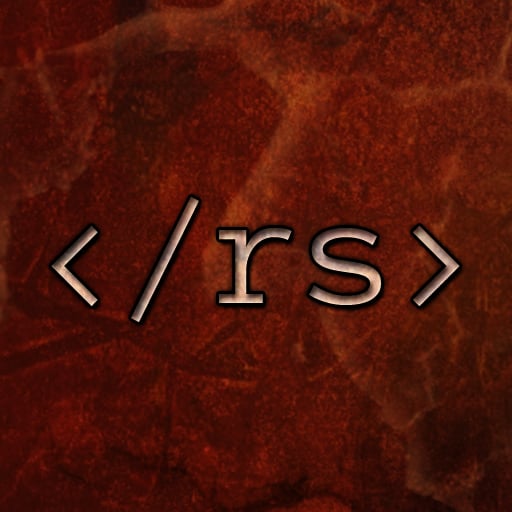
 2·1 year ago
2·1 year agoI understand what you’re saying, but what I hear is “I want unitask keys that only do one thing, and are objectively harder to reach”. To me this lessens the effectiveness of this sort of build.
Don’t get me wrong, you do you!
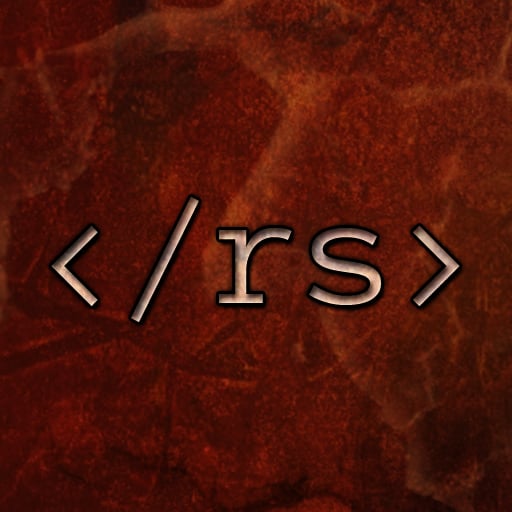
 2·1 year ago
2·1 year agoI’ve come across a FOSAI (free open source AI) community a few times - give it a search, there are several getting started type posts.
Non lemmy link
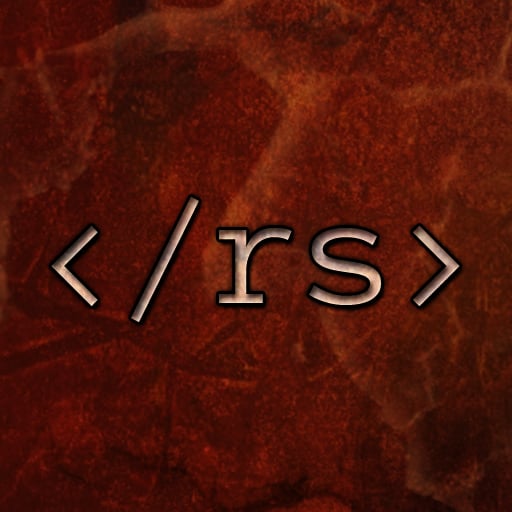
 1·1 year ago
1·1 year agoIf you put the arrow cluster under a layer, you could use the right hand thumb cluster + one key on the bottom row. The layer could be activated by a left hand chorded keypress.
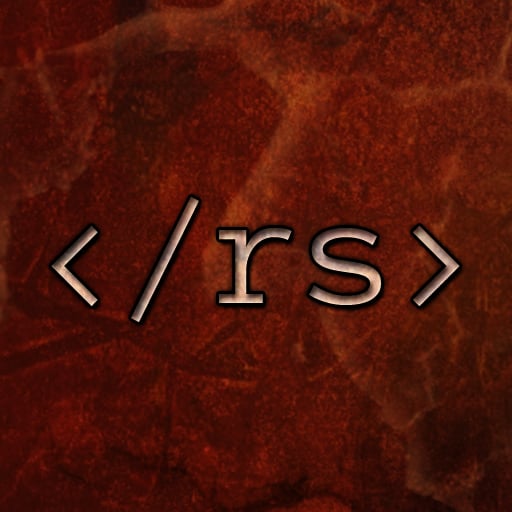
 0·1 year ago
0·1 year agoDo you think it’s fair to say that one size does not fit all, so a giant list of self hosted options for people to choose from, is itself awesome?
The benefit of self hosting boils down to being able to make your own choices. Having a full list of options to choose from and make your own decision fits this community better (for better or worse) than someone else curating that thing for you.


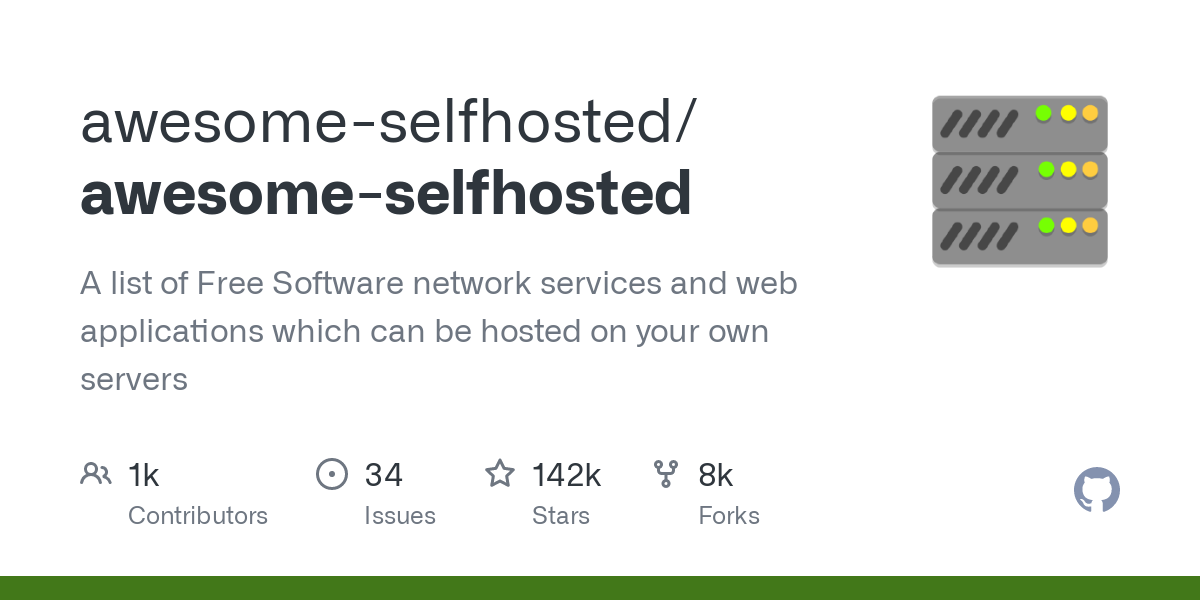

I have a different printer; it was a pretty involved process that required partial disassembly. I imagine this is very printer specific.