

Seems so, yes.
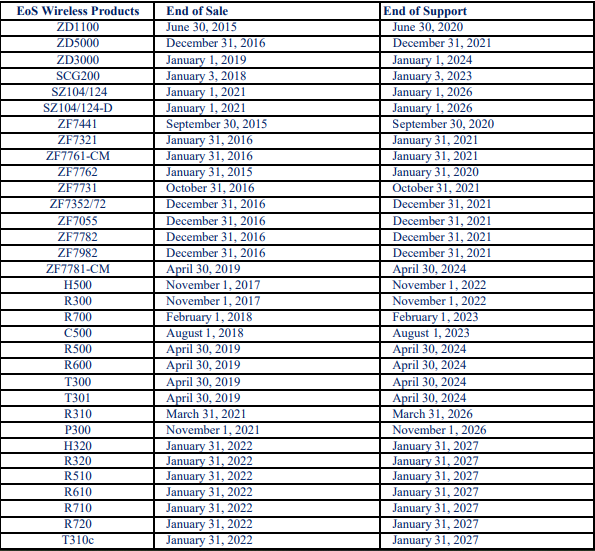
#nobridge


Seems so, yes.
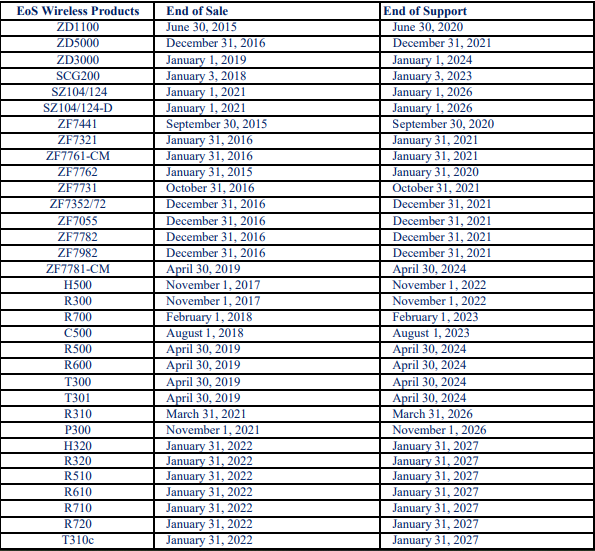


I’d look at wireguard / tailscale / headscale and hide your services behind a vpn


EU is behind the restrictions for vaping liquids, not Sweden. :)
https://health.ec.europa.eu/tobacco/product-regulation/electronic-cigarettes_en


Yeah, they had started limiting what you could buy in Sweden as well. My last time mixing I bought a silly amount of 18mg/ml 10ml strong menthol bottles and large 70/30 PG/VG bottles and ended up with my own 3mg/ml mixture that still tasted menthol, although not as overwhelmingly so.


I think part of it is something else - ease of use and ease of access.
The “world that makes sense” product exists already:
https://www.elementvape.com/box-mod-kits
While I was vaping I mixed my own liquids though, as the cost savings was immense and I could easily lower the nicotine mg/ml on my own until I quit it altogether.


Priority one for me is that the motherboard allows for BIOS Firmware updates from a USB drive without having to boot an operating system. The user manual is usually the fastest way to verify that one.
Then I would look at PCIe slots, if I bought a new motherboard today I would want to have at least one PCIe 5.0 x16 slot and one PCIe 5.0 m.2 slot.
Oh, and searching the net for people having trouble with the motherboards networking or bluetooth when running linux distros is always a good idea.
CPU
Some games benefit a lot from the large L3 cache in the X3D cpus, f.e. the AMD Ryzen 7 7800X3D. Check whether it is true for the ones you play.
GPU
I’m running an AMD 6650XT GPU in Linux without any trouble, I even use vfio to use it in a Fedora VM without errors.
RAM
Buying 2x32GB gives you enough RAM to run a bunch of VMs while gaming. 2x16GB is more than enough for a gaming rig.


OpenWrt with 802.11r and 802.11s configured will work as a mesh network with roaming functionality.
https://openwrt.org/docs/guide-user/network/wifi/mesh/80211s
https://openwrt.org/docs/guide-user/network/wifi/roaming
Not many Ruckus devices that are supported though:
Brand - Model - Supported Version
Ruckus - ZF7025 - 23.05.2
Ruckus - ZF7321 - 23.05.2
Ruckus - ZF7341 - 23.05.2
Ruckus - ZF7343 - 23.05.2
Ruckus - ZF7351 - 23.05.2
Ruckus - ZF7352 - 23.05.2
Ruckus - ZF7363 - 23.05.2
Ruckus - ZF7372 - 23.05.2
https://openwrt.org/toh/start?toh.filter.supportedcurrentrel=22.03|23.05


Gonna check it out!
Is it easy to setup automatic responses to the alerts, f.e. restarting a service if it isn’t answering requests in a timely manner?
Have you used it together with Windows Servers too?


Regarding management UIs I’m a fan of Cockpit (https://github.com/cockpit-project/cockpit https://cockpit-project.org/)
Regarding management UIs for docker I believe most use either portainer (https://github.com/portainer/portainer https://www.portainer.io/) or dockge (https://github.com/louislam/dockge https://dockge.kuma.pet/).
Regarding Samba most NAS devices simplify it a lot, but it isn’t that complicated to do on Fedora either and once you’ve got it setup it’s not gonna need a lot of tinkering. (https://docs.fedoraproject.org/en-US/quick-docs/samba/)
Whether you invest in a NAS or not I recommend you invest in a USB disk large enough to act as a backup for the storage disks. That’s not an investment for later but one you want right away. And do make certain it takes backups, not replicates data. A popular option is Borg Backup (https://github.com/borgbackup/borg https://www.borgbackup.org/)
If I went for a NAS I would Borg Backup the laptop to the NAS and then use the NAS own backup software to backup to the USB.
deleted by creator


So… no need for a DE :)
No real need for me to remove it either, but your point stands. :)
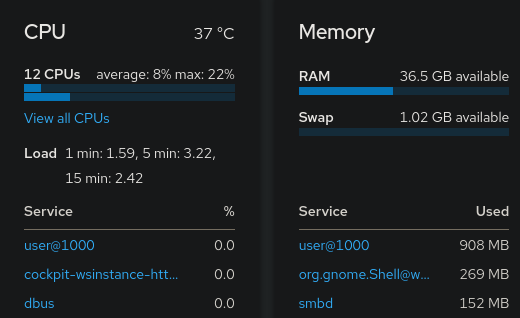


Cockpit
I do know about and use Cockpit with said virtual machine manager but I mostly use it as a shutdown/boot/restart app in my phone and a convenient service monitor and log viewer when troubleshooting.
Wireguard/OpenVPN
I really should try out Wireguard sometime but currently OpenVPN is fast enough for my bandwidth and I was already proficient with setting it up before Wireguard.
The WebUI definitely looks useful.


For linux this is as easy as script <filename>, ex:
[user@fedoragaming ~]$ script 20240313InstallingJellyfin.log
Script started, output log file is ‘20240313InstallingJellyfin.log’.
[user@fedoragaming ~]$ exit
exit
Script done.
edit: and for Windows I recommend using putty, it can also save sessions to logs.


My Debian Hypervisor do have a DE (GNOME) to be able to easily access virtual machines with virt-manager if I mess up their networking, my Debian VMs run CLI only though.
Regarding your last section I agree strongly - I only expose my vpn with no other incoming ports open. You also don’t need to invest in a domain if you do it this way.
I don’t mind helping my friends install their openvpn client and certificate and it’s nice to not have my services bombarded with failed connection attempts.


I definitely agree on starting to tinker right away and to setup snapshot/backup for your stuff and then break it. It also makes one learn how to roll back and restore which is as important as setting up the snapshot/backup in the first place.


Basic knowledge that makes selfhosting easier


Yeah getting stuck behind CGNAT IPv4 and no IPv6 would break setting up your own vpn server. That would cause me too look for another internet provider.
I only got 100mbps at home so I’m still running openvpn as I don’t gain anything worthwhile from wireguard.
If you got another psu then that would probably be the simplest way to verify if its the psu or not.