

1·
6 months agodeleted by creator


deleted by creator


deleted by creator


deleted by creator


deleted by creator

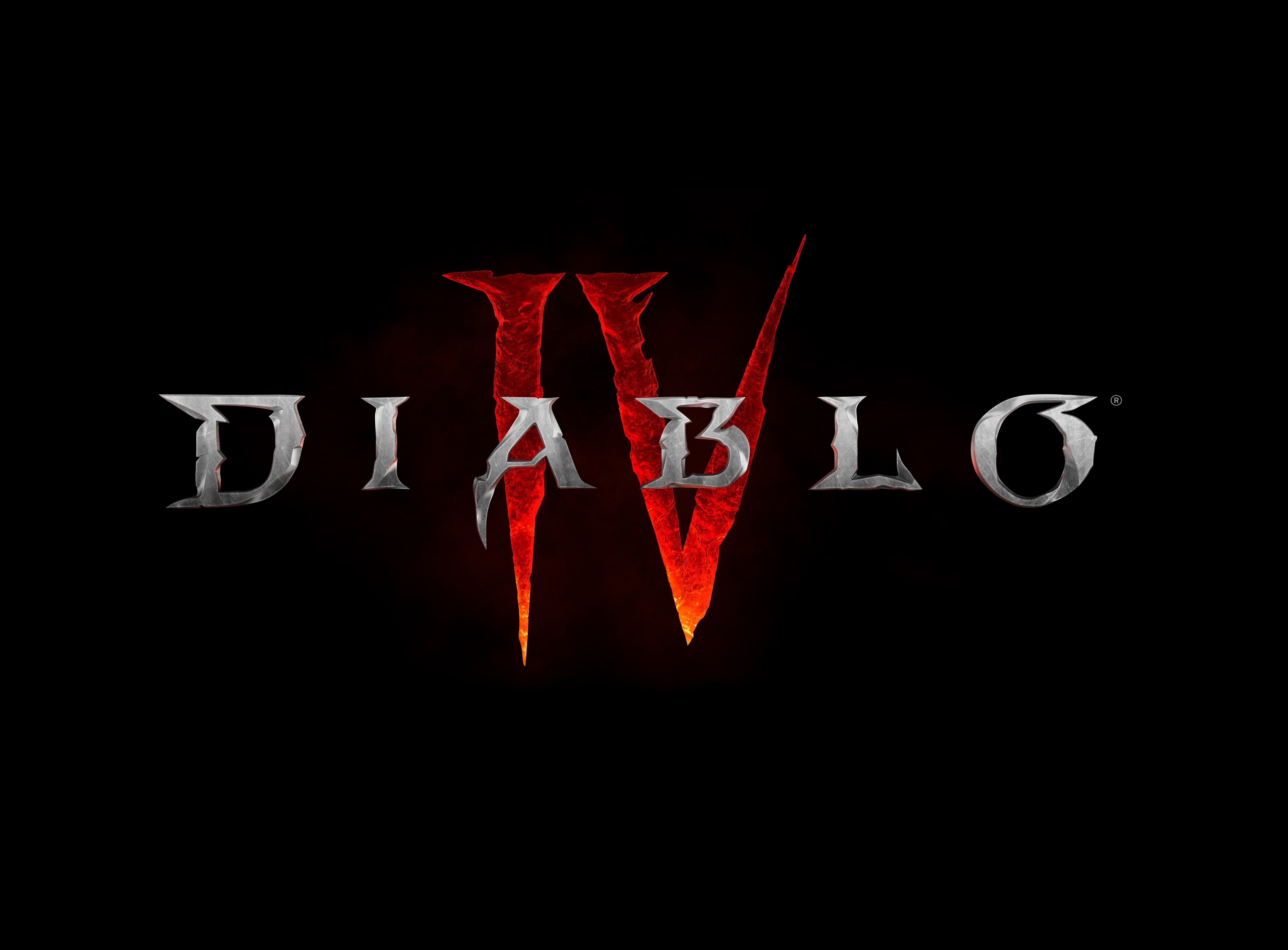
deleted by creator
deleted by creator
deleted by creator


deleted by creator


deleted by creator


deleted by creator

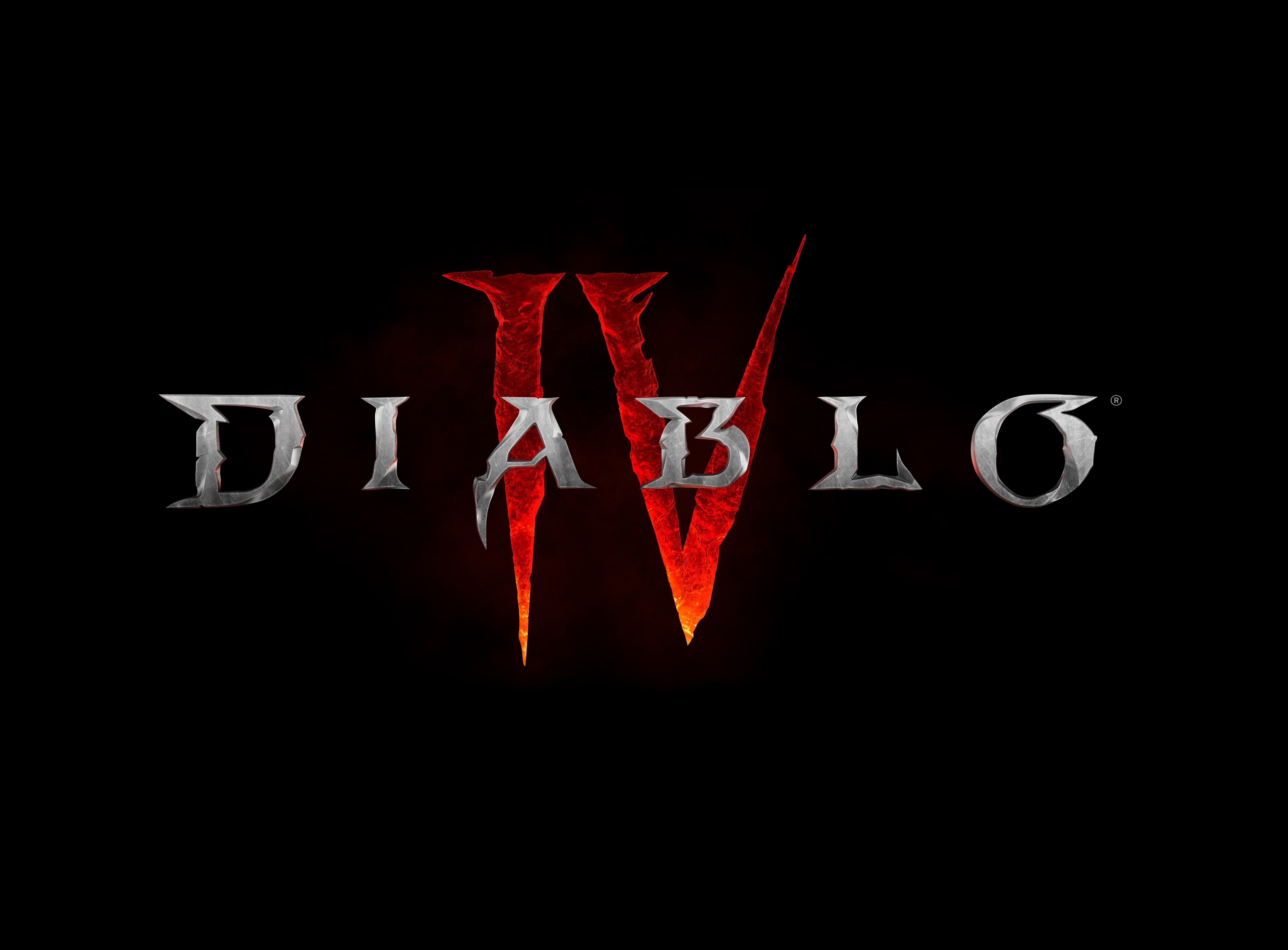
deleted by creator


deleted by creator


deleted by creator


deleted by creator


deleted by creator
deleted by creator


I think you might be crossing the streams a little…
To get the best compatibility, and run Sims 4 from Steam, you need to
Do not use Bottles or Lutris; they’re not necessary and might only cause problems.
According to ProtonDB, if you already linked your EA account, you might need to downgrade to Proton 8.0-2 to get Sims 4 to work…


deleted by creator


deleted by creator
deleted by creator