- 5 Posts
- 5 Comments
Pink switches are very light. I bottom out pretty hard, so they’re probably wasted on me. It makes a nice percussive sound in the wooden case, though. But I do find them quite usable with these sculpted keys. I didn’t like them on a Cantor with MBK key caps as it was too easy to actuate two keys at once by accident.
For me, Pro Red is probably the sweet spot for light linear switches.

 1·1 year ago
1·1 year agoI’ve done something like that with a multmatrix transformation. There is an example of doing a skew transformation like that in the OpenSCAD user manual. This works with any 3D shape, not just extrusions. So you could transform a cube into a parallelepiped.
With the right key mapping the hex grid naturally leads to hand rotation and column stagger. It also takes “1u distance from home” literally because there are no diagonal keys for the index fingers and pinkies that are 1.4u away. It allows keys to rotate in 60° steps rather than 90° steps. That allows for some interesting ways to exploit tilted key cap profiles.
I may ask the opposite: why squares? That’s just as arbitrary, if you think about it. I learned typing on a mechanical typewriter that had round keys.

 1·1 year ago
1·1 year agoI wrote a SW a while ago that does an automated optimization of keyboard layouts for a given body of text. It only optimizes the base layer. Since I did this with small/custom keyboards in mind, it only considers the core 3x10 keys. You’d still need to create other layers for numbers, symbols, etc. Even with all the automation, it’s still hard to make a good layout. It depends a lot on the text you use to train it, and on the set of criteria you’re trying to optimize (heat map, rolls, same-finger bigrams, hand alternation, minimal finger movement, etc.). It also generates many layouts, so choosing one can be daunting. I added a ranking system that should make it easier.
The project is dormant at the moment. I never quite got to the point where I was ready to commit to actually learning one of the auto-generated layouts. I want to pick it up again at some point, write some documentation and make an “optimal” layout for my Mantis keyboard. The code is on github: https://github.com/fxkuehl/kuehlmak
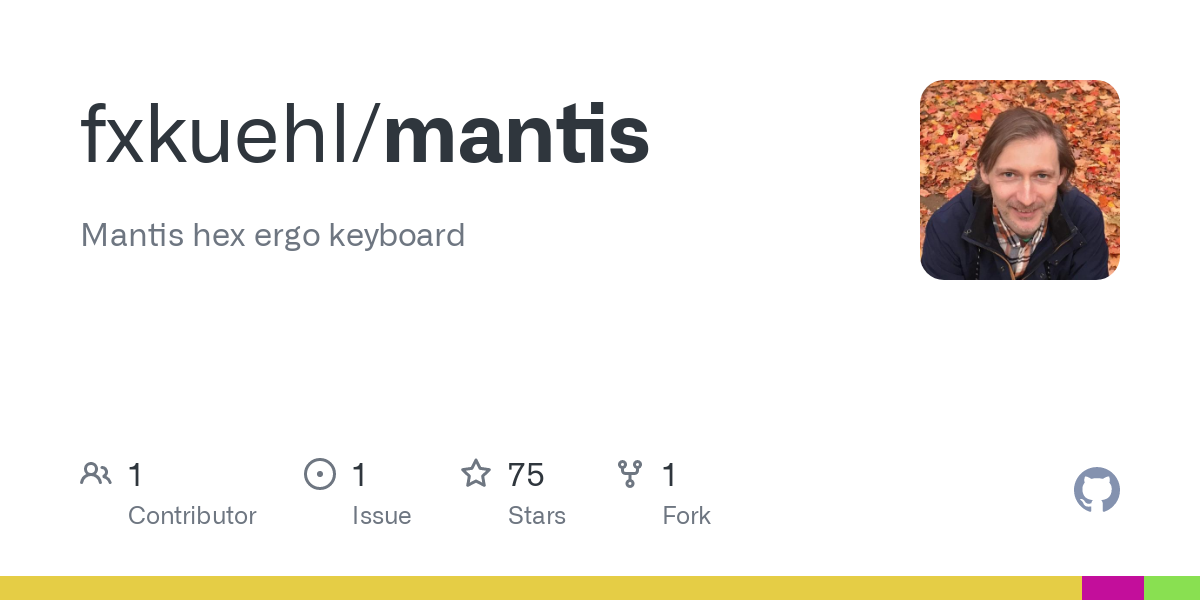

Everything except the Y key you can get with a Perixx Periboard 535. It uses mechanical Choc switches.
The closest thing I’ve seen to moving keys to the other hand is keyboards with two B keys, so you can type it with either hand. I haven’t seen that for the Y key.
You didn’t specify whether you want row-stagger or column-stagger. Given that you don’t want to change your typing habits, I’m guessing row-stagger is what you’ll prefer. Transitioning to column-stagger would throw out a lot of your muscle memory and require some time to adjust, especially if you’re used to non-standard fingering. Typing Y with the right hand would be a minor change in comparison.