Yep, together with removing some junk from beneath the print bed and recalibrating that solved the adhesion problem.
luluu
- 1 Post
- 9 Comments
Just installed Orca Slicer and did the calibration run. Very interesting results.
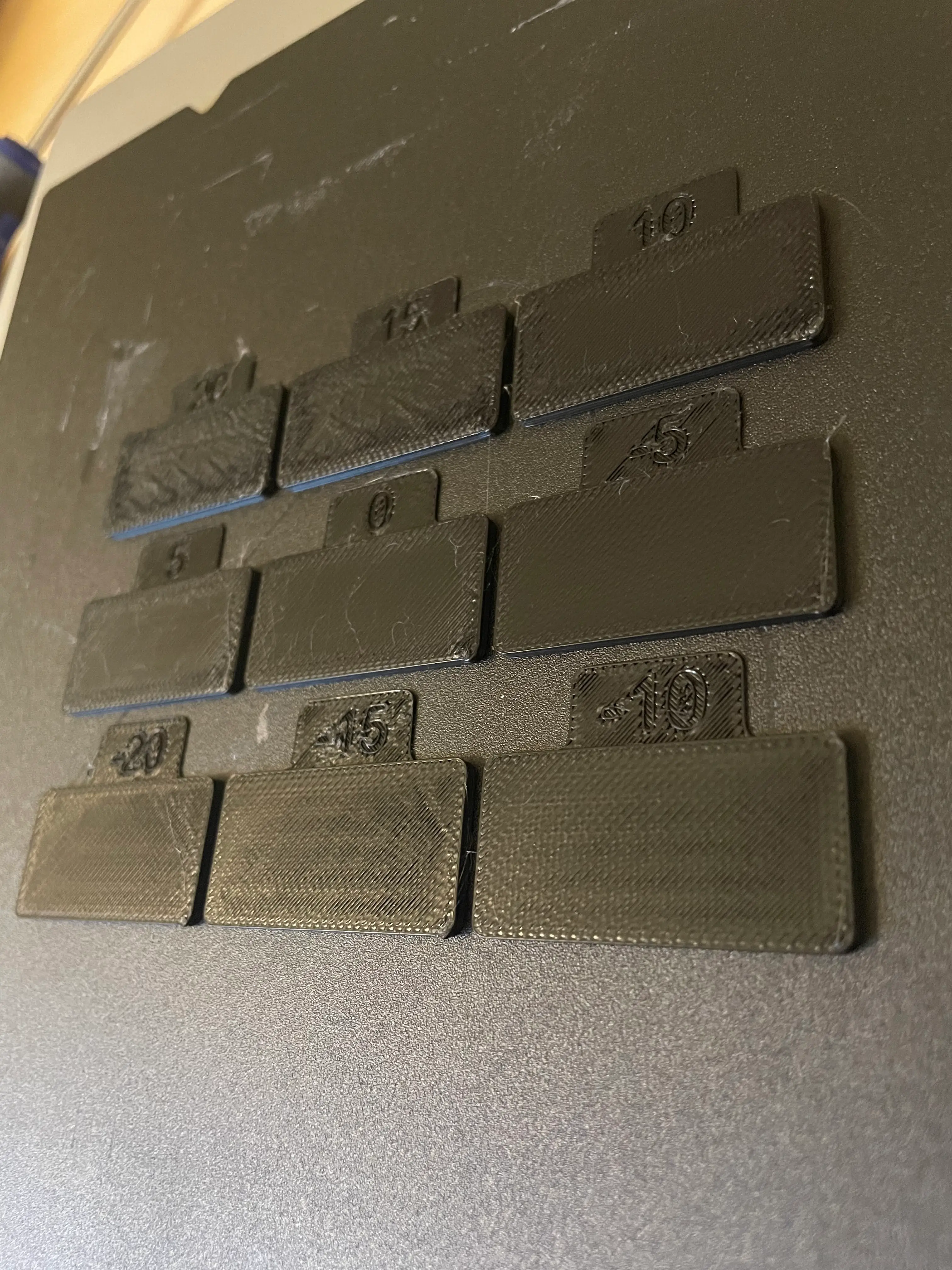

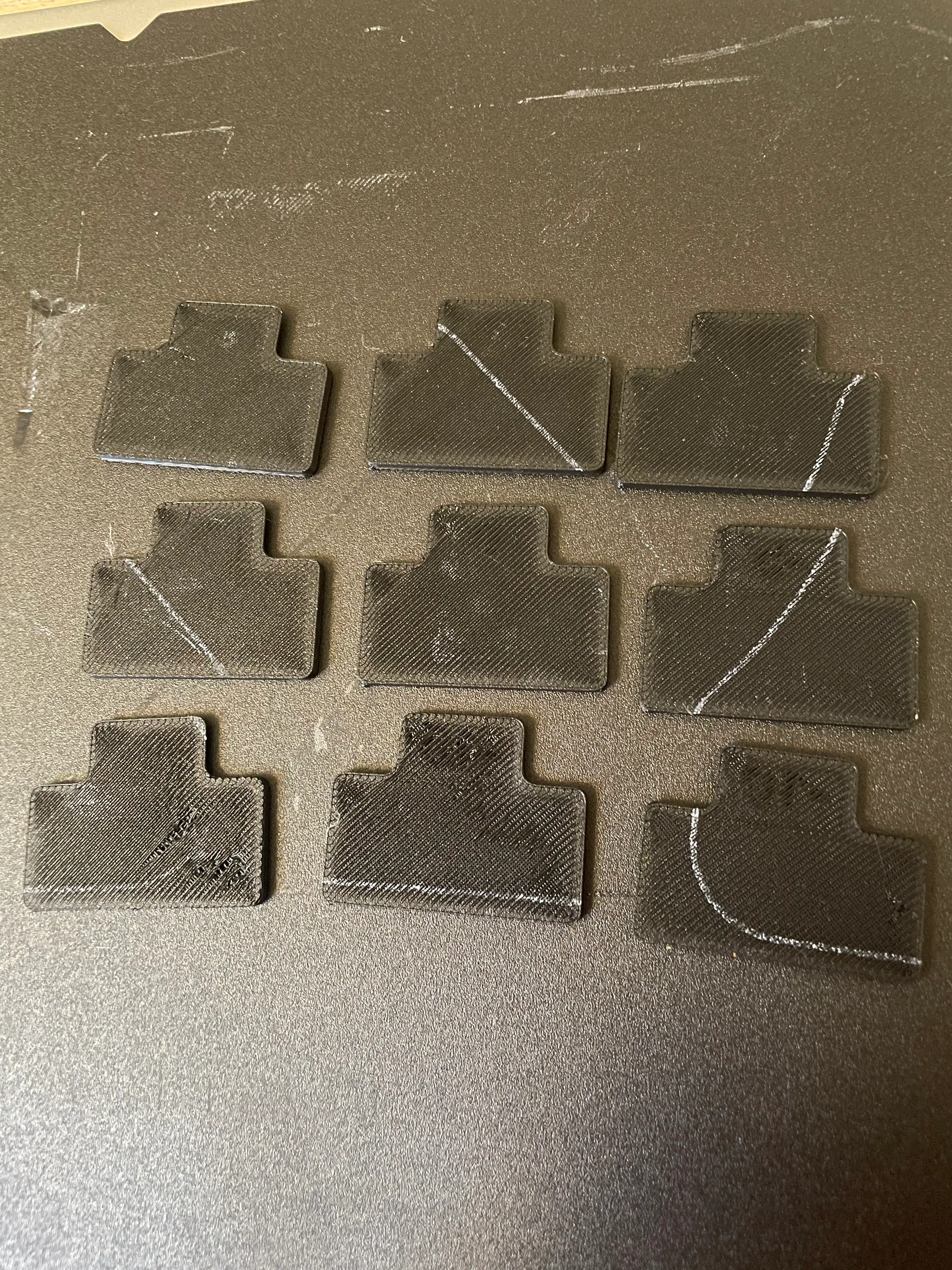
I flipped them over in their respective positions, i.e. -5 is still in the middle right.
What I interpret from those pictures is that I need different values for the first layers and the layers above that. For the top layers, -5 and -10 look very good, for the first layer +10 and +15 are looking good.
And yes, I know my printbed is kinda fucked, I already ordered a new one. Surprisingly, it didn’t impact performance that much. In the last weeks, I had no failing prints whatsoever with the standard settings. Sure they weren’t looking pristine, but usually that didn’t matter.
PLA, that was 60C, as that is the standard in cura. I’m mostly using standard settings.
Turns out there was some stuff under the print bed! Thanks for that info. Had to recalibrate after removing them, and that got me the first successful print again. Unfortunately couldn’t really look between the print head and bed, as it’s a really weird angle and there’s very little to see. Will try again when I have another spot for the printer to put.
Nope, this time nothing sticked at all. Washing with soap as a next step, as that helped last time I had sticking issues. Will try again tomorrow as it’s getting late here.

 1·1 day ago
1·1 day agofun, but also quite annoying after a while

 4·2 days ago
4·2 days agoI just recently bought my framework and would not like to upgrade this soon. However, I really want a Qualcomm Mobo for my framework to come out. Or a competitive risk V, but that’s probably a pipe dream until I actually need an upgrade
Slay The Spire. Really excited for the sequel.

I don’t know what you mean by that :( what steps are you referring to?