

I’m about 99% sure it does, I don’t use it that way but It does allow DNS zones. For example:
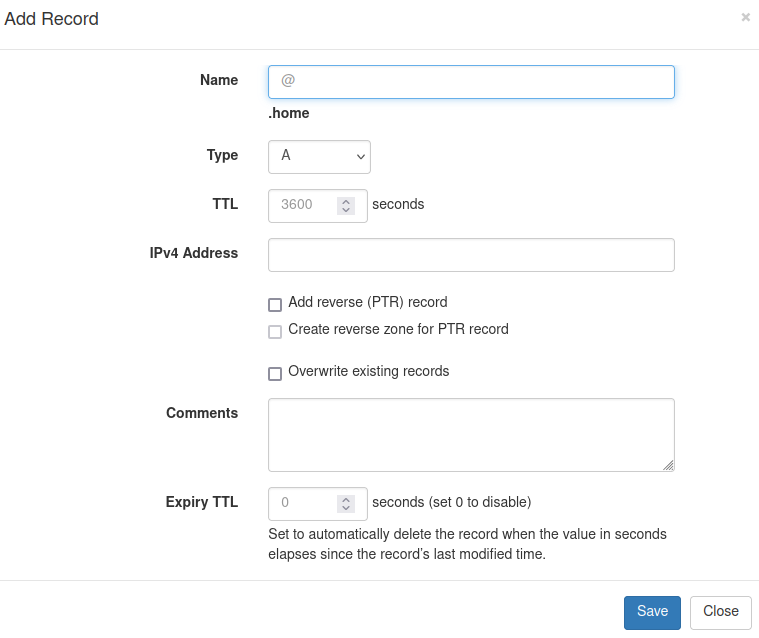
It’s a lot more technical then Adguard Home for sure. Both work just fine though, I came from Adguard Home as I use a PXE server to provision some of my devices and Technitium is super easy to configure that.
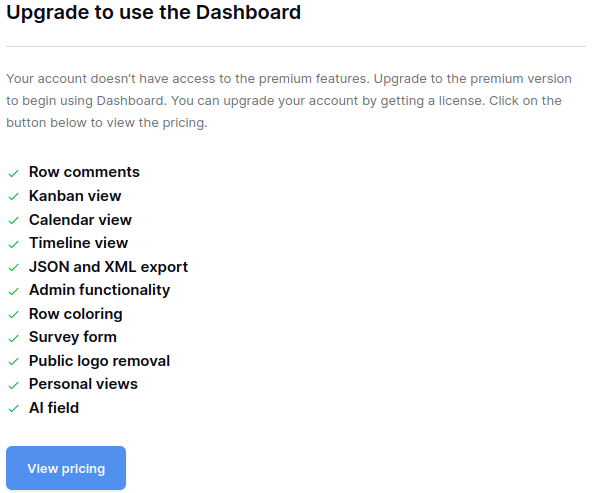
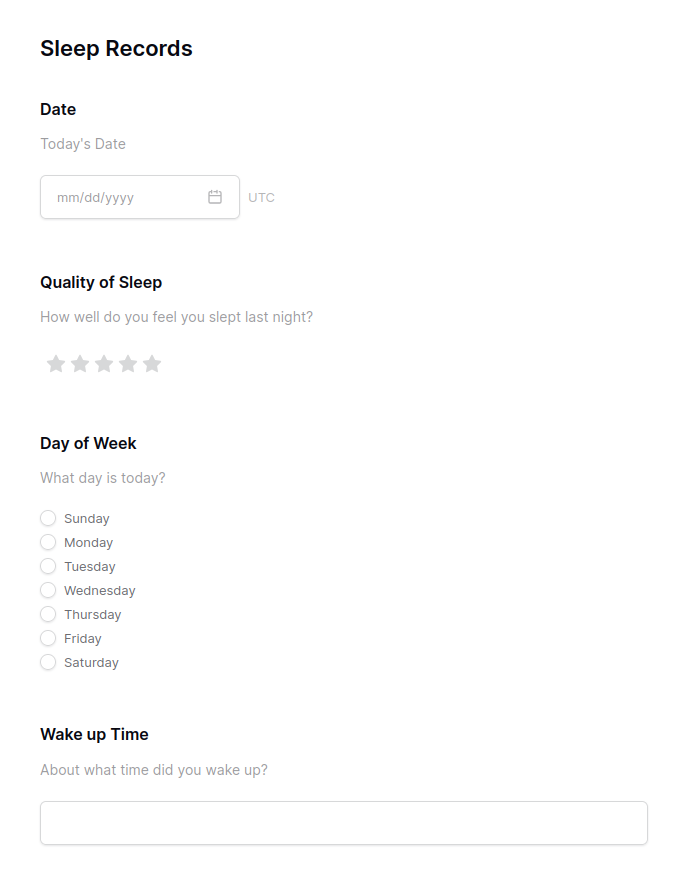

I have an Rpi4 4gb model and run Uptime-Kuma who’s sole purpose is to monitor my server and alert me if it should go down. I also have it acting as a Tailscale exit node.