I have an Ender 5 Plus with some upgrades (“Old” MicroSwiss Direct Drive, Exoslide XY, custom shroud) and I occasionally have the issue in which the Cables for the Print head as well as the Filament Feeding Tube interfere or get caught on something on the printer.
The most recent example was when I printed (or wanted to print) something and in the middle of the night I woke up and checked up on it and it had a layer shift. Turns out that the filament feeding tube got caught in the X belt of the exoslide and prevented it from moving properly.
I already printed some brackets for the cables on the backside to the print head but the tube is still fairly unstable and flopping over after some time. The same with the filament feeding tube, since they are delivered in a spiral they are fairly fixed in that position and while I could and now have oriented it into a position that it wouldn’t get caught, I need a more permanent solution.
What I am looking for is something to keep the cables upright, maybe even some “boom arm” that has some clips on it that pull/hold the cables up but also not as tight so that it interferes with anything…
Here is an image of my Printer. which pretty much shows the issue.
Maybe you could rig something up with retractable badge holders. You might be able to get them for free from your work.

Yes, something like this I was thinking about. A boom arm or pole or something like that would then reach over the printer and the retractable badge holders could hold the cables and feed tube up without interfering with them that much.
This is exactly what I do. I had a couple retractable cables let over from my wired-VR days and rigged it up on my CR10s. Works great. Here’s a pic - they tops are just connected to the top rail with a rubber band for easy removal. (this was take through the “window” in my enclosure, so you can’t see the top)
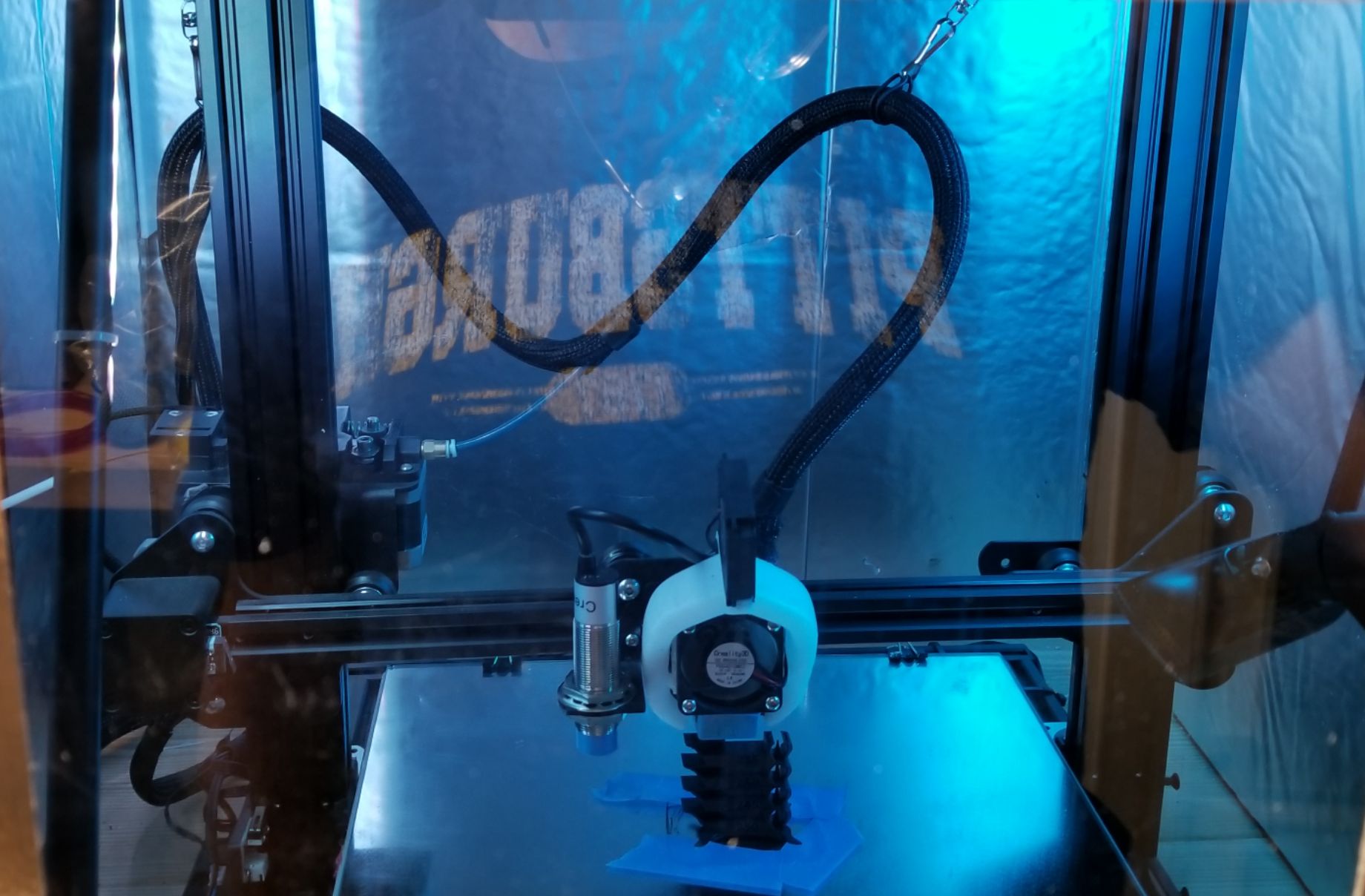
I would suggest zip ties and rerouting/moving the filament feed tube to be ran along with the wires. Generally, when snuggly bundled the lot becomes stiff enough to keep it free.
Otherwise cable chains- but with a system that moves in x and why, you will have to chain to the x slide and then the y slide to see any real benefit- they’re supposed to roll on a single axis…. And this would considerably increase the length of the over all run.
I specifically moved the filament feed tube to the front so that the whole thing is more accessible and easier to handle, by default the whole stuff is at the end but I found it too annoying to always have to grab/reach through my printer under the bed to do anything with the filament.
I did try using a spare PTFE tube for the cables but this didn’t really help that much. But I must say, I have fewer issues with the cables, the filament feed tube is more of an issue I want to address.
Two options:
1.GFK road as a stiffener.
- Energychain/dragchain.
If you want it simple and cheap use the GFK. Otherwise, opt for the drag chain. If you need help selecting the chain feel free to ask. Btw. Upgrade to the Biqu CAN hotend/adapter and use a single can-bus/fieldbus cable.
Disclaimer: I have zero experience with 3D printing.
With that said, I’d think better cable management and zip ties in the right places might help.
Other than that, I’m not sure if anyone can give you good solid advice without seeing photos/video of your current setup.
Thanks, I added an image link to the original post.
As awesomely helpful as that should be, the image isn’t loading for me. I dunno, might just be a thing on my end… 🤷♂️
Anyways, best of luck there, I see someone else suggested a cable chain setup that just might do the trick.




