In addition to tracking the printer’s online or offline status, page count, and ink levels, your rented printer will look at the types of documents you’re printing (e.g., PDF, JPG, Word), the types of devices that initiated the print job, “peripheral devices,” and other “metrics” related to the service, the All-In Plan’s terms read. This is on top of the personal information HP collects upon initiating the plan, like your location and your company name (if you have one). By signing up for the service, the terms say, you “grant to HP a non-exclusive, worldwide, royalty-free right to use, copy, store, transmit, modify, create derivative works of and display [your] non-personal data for its business purposes.”


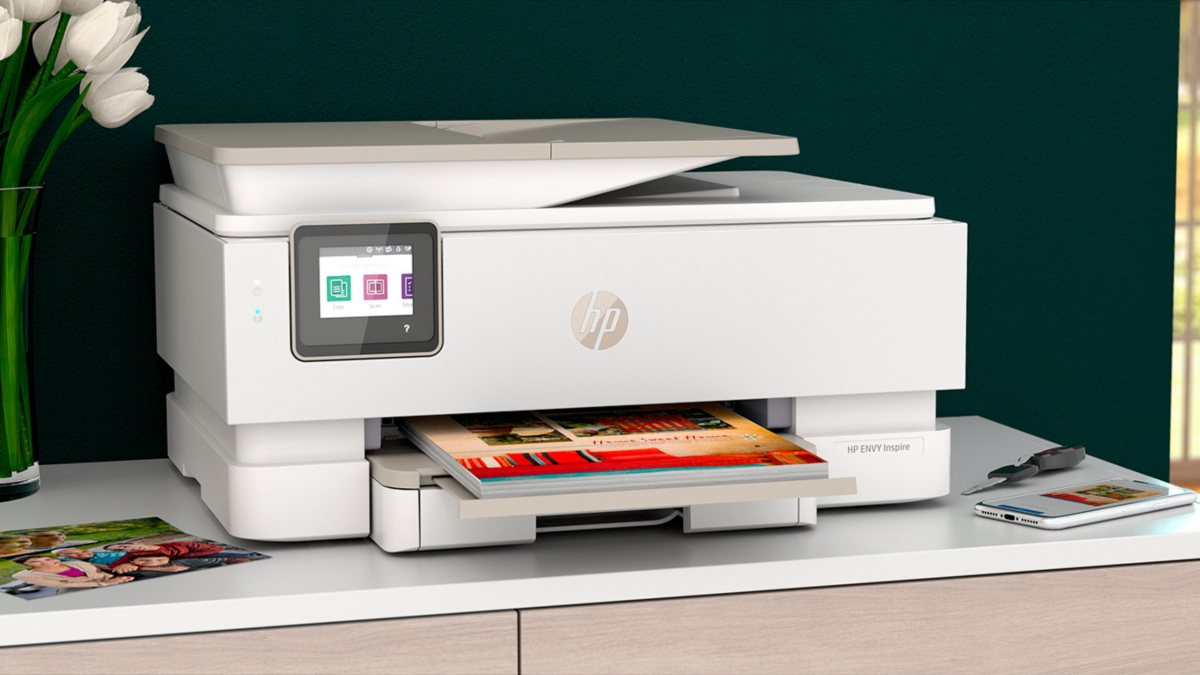
Can someone tell me why this is even necessary? Network printing has existed for almost as long as printers have and doesn’t require the cloud. There are standard protocols for discovering printers on the network and sending prints to them. I’m on Linux, have never installed printer drivers or even manually set up a printer, and I can print just fine over the network, it just knows which device is a printer and I can send prints to it with a single click. It even knows what the printer’s capabilities are, for example whether it can print double sided. Are people so afraid of the system print dialog that they insist on using HP’s app or something?