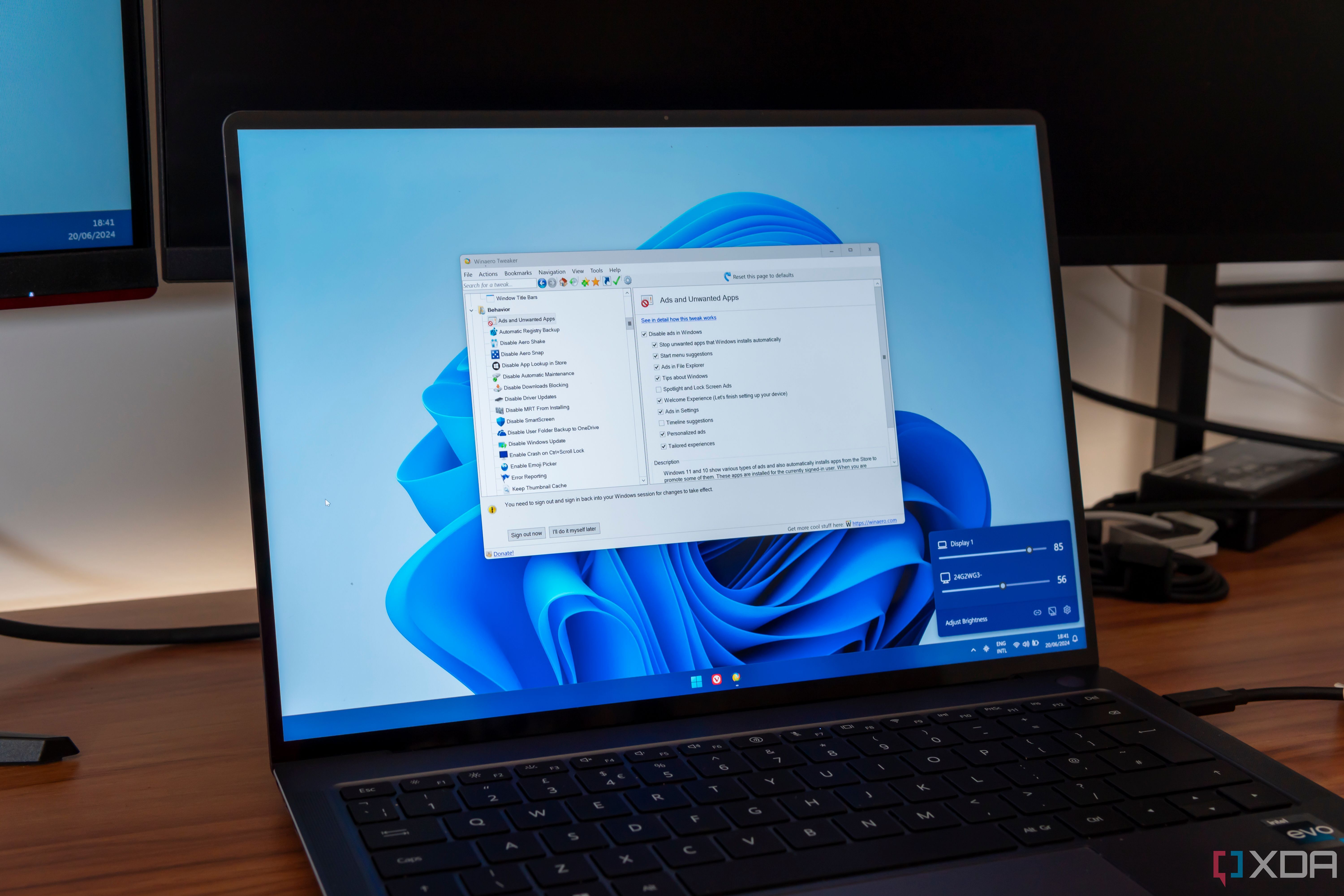- Microsoft removes guide on converting Microsoft accounts to Local, pushing for Microsoft sign-ins.
- Instructions once available, now missing - likely due to company’s preference for Microsoft accounts.
- People may resist switching to Microsoft accounts for privacy reasons, despite company’s stance.
I was able to circumvent all of this on my Windows 10 machine, by installing Linux Mint.
I didn’t even have to throw out my PC for not being good enough for Windows 11.
Wow! Tell me more!
Linux Mint (or Linux Mint Debian Edition), is one of the most user friendly Linux distributions out there. This is especially so for people used to Windows.
You can run Mint on a bootable USB drive, fire it up, and get a sense of how it feels running on your home setup. I’d highly recommend trying this with a few different Linux distros, to find one that you like.
What a beautiful thing
I too install Linux Mint, though Fedora Silverblue and Kinote is another good alternative.
This is what I’m going to have to do as well since my computer isn’t compatible with Win11. The only thing I’m worried about is gaming.
Depends on what you are playing, but gaming in Linux has come a long way. Some games won’t work due to companies not enabling their (rootkit) “anti-cheats” for Linux, but other than that, there’s more and more games that simply work by the day. Check out https://www.protondb.com/ to get an idea of what’s working at the moment.
There are games for me on Windows 11 that won’t run but will just fine on linux, and vice versa. For games that won’t run or run well enough on linux, I have windows dual booted, but that’s all i will use it for. Also I nice little boot U.I. that pops up every time I power on or restart my pc so i can pick which i want to load up.
I bought a SteamDeck as a way to test and see what works and what doesn’t on Linux. So far all my games have run with no issues.
I’m likely going to be posting and searching through a lot of Linux forums as Win10 gets closer to EOL.
Jokes aside I heard Fedora is good for gaming
Yes, seriously lol
Honest question: What does Microsoft expect people with no Internet access to do?
People with no internet access obviously don’t exist.
They added telemetry. 100% of responses had internet access.
That’s just science.
Flawless statistics!
I travel. My Internet is off until I activate my hotspot. Whatever MS is doing, it ain’t worth it to me. I went all in on Linux (I use PopOS btw) a couple years ago.
Afaik, it’ll just use a cached login
I just want Microsoft gone.
Another reason to use Linux
Photoshop and 3dsmax on a small thinkcentre (no internet connection), the rest is soo smoth on my Mint.
Couldn’t you do that in a VM with GPU passthrough? I use that approach for all kinds of stuff, including Gaming (with Looking Glass and SSD passthrough)
Also, some Photoshop version from 2021 runs pretty well in Wine: https://github.com/LinSoftWin/Photoshop-CC2022-Linux
I dabbled with VMs some years ago, 3dStudio just didn’t get the graphic interfaces up at all.
If anyone has been lucky, please do tell!
I had very modest needs for Windows. It was not my primary computing device, but there was one application that I ran on an older laptop all the time. All the recent drama pushed me to investigate a bit and I learned that the app is also on Linux. I was able to wipe and install Linux Mint easily despite not really knowing much about either OS. There are a lot of guides on youtube about the process that helped make it easy. Laptop is running well so far. I’m also using this as as a test to see if I can replace much of my Apple stuff with Linux as those devices start to age out. Thanks for the little push Microsoft.
The triumphant return of the NETWORK COMPUTER!!! On your screen… sorry, OUR screen if you install or upgrade to Win-dows 11.
Can’t you just you powershell and create a local user that way???
Sure you can. You can also spend time disabling intrusive telemetry, you can also spend time reverting half the UI changes (not the other half though), you can also spend time removing integrated services you don’t use but are still running, you can (regularly) change back some settings that gets reverted every once in a while, you can also block some IP to prevent intrusive ads, you can toggle off part of the “user experience” that bloat the lockscreen…
Or you could, I don’t know, not have to do any of that and still have a working system that’s not trying to bend you over.
In Soviet Russia…
- Microsoft
accountClouddisappearsinks you! - Windows crash you!
- Windows uninstall you!
- Microsoft accounts you!
- Windows look thru you!
- Windows file you!
- Microsoft
three trillion dollars
It also feels like their insistence is doing nothing but hurting them. The average consumer who doesn’t know the difference between a local account and a Microsoft account won’t know or care about MS doing this.
But the users who do have a preference and do want a local account are just going to be irritated at it and give them bad press. They’ll eventually figure out how to make a local account anyway and it may be the push they need to migrate off of Windows.
the stupid thing is I still have my children and I adding our MS accounts after creating the local accounts, because I like setting the parental limits once for all the computers. I just can’t stand the stupid email-based usernames it creates when signing into the MS account during account creation.
I just want a consistent name for my home dir
Here’s an updated way to bypass it. This Youtuber is a little cheerful-cheesy, but the info is good.
No. This does not need a 13-minute video.
- Don’t plug in ethernet if you’re using one.
- At the wifi setup stage press
shift-F10 - Type
oobe\bypassnro - Reboot. Proceed as normal.
There, saved you 13 minutes
Oh cool, Cunningham’s Law in action.