This isn’t me trying to sound like a dick. But did you enable the option for it to rename itself? I can’t remember where it is, but it’s something along those lines.
- 0 Posts
- 5 Comments
If you go through a ton of hoops, you should be able to get sponsorblock on firefox android.
It requires getting firefox beta, logging into your account. On, a pc, going to the mozilla addons website, logging in, creating an addon list. Then enabling addon lists in firefox beta. I found this which helped me, but the addon I wanted to use (libredirect) wasn’t available on android. it does say firefox nightly, but I couldn’t find the option, only ok firefox beta
It’s kinda weird how they track you so much, yet they can’t even get their shit together to make recovering your account easier.
They’re option if you can’t get any access codes at all? Delete your account.
So they’re basically saying “yeah we really care that no one else should be allowed access to your account. Not even you if you fuck up. But, we thank you for building an amazing portfolio of your digital profile. Now fuck off.”
If anyone has an issue where you genuinely can’t get into your account. If you have an android tv with the Google account linked, or, and I’m assuming it works as well, an android tv box, go to the built in Web browser. It’ll let you sign into your Google account where you can disable all 2fa.
I got caught out by this, and because I used my Gmail as my Samsung account, I was also locked out of my Samsung account.
And a little tip to Google. If you’re going to forcefully collect all of this:
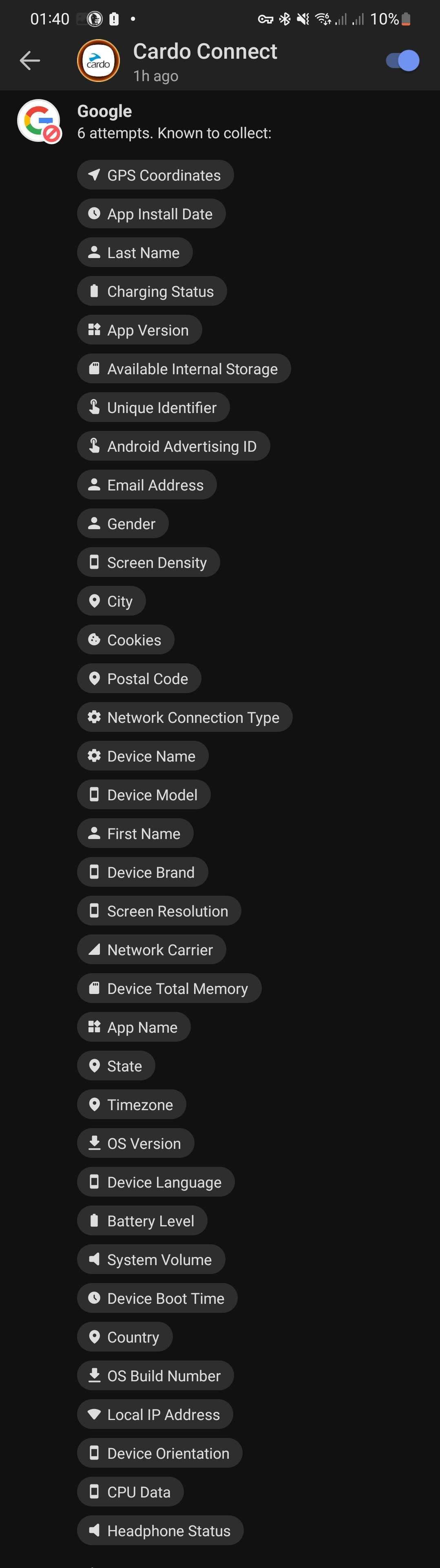
Then let us at least fucking use it to sign into our accounts.
Actually, I said “recovering” which is false. Google doesn’t let you recover.
A certain rebrand of vanced is super helpful as it gives you the option to hide shorts.


On your tv. Go to settings, apps, see all apps, android tv home, then uninstall updates. Go to Google play store, your username icon, settings and disable auto-update apps. It’ll remove the crap at the top.
To remove specific things from the home screen, scroll down to the one you want to remove. Then hit the little circled minus button.
You can also install custom launchers if you really wanted to.
If you care, you can also “uninstall” uninstallable apps with adb. And there’s a program called adb app control(I think that’s the name) that’ll let you easily remove them. They also have an called adb tv: app manager on the playstore. You need to enable adb debugging. But the app tells you what to do. Just don’t uninstall anything you don’t recognise. There’ll be a lot of things that are really important.
As a signing off gift, smarttube is like revamced but for your tv. Find their github, download it, put it on your tv, either woth a USB or I use an app called send files to tv.